If you’re looking for a simple, fuss-free way of burning discs then Windows’ own tools are usually sufficient for the task. However, they can be a little confusing – particularly with earlier versions of Windows – so there’s always room for a decent third-party tool that handles data burning with aplomb.
Glorylogic’s True Burner offers rather basic functionality compared to other tools, but that is part of its charm. Insert your blank disc (CD, DVD or Blu-ray) and fire up the program. Start by tweaking its settings: select your drive and target burning speed, make decisions about whether you’re continuing a multi-session disc or creating a single, finalised disc, and give your disc a title (choose carefully, as there’s no way to edit this without creating a new disc). Finally, choose a type – the standard UDF option is already pre-selected – and click OK.
From here it’s a case of building your data disc by selecting files and folders to include from other parts of your system. Files can be added via dialogue box, selected via an internal file manager, or dragged on to the True Burner window. From here you can rename files before they’re burned without affecting the original.
Once your disc is ready, click the Burn button and leave True Burner to its own devices. Sadly it’s all a little basic, and there are no confirmation dialogs so if you accidentally click the wrong button you can set off the burning process with no recourse to cancel before it creates the first track. Neither can you save your disk layouts, meaning if you quit the program you’ll have to start again from scratch.
Verdict:
Another fuss-free tool from Glorylogic, but perhaps a little too simplistic for most people’s tastes.



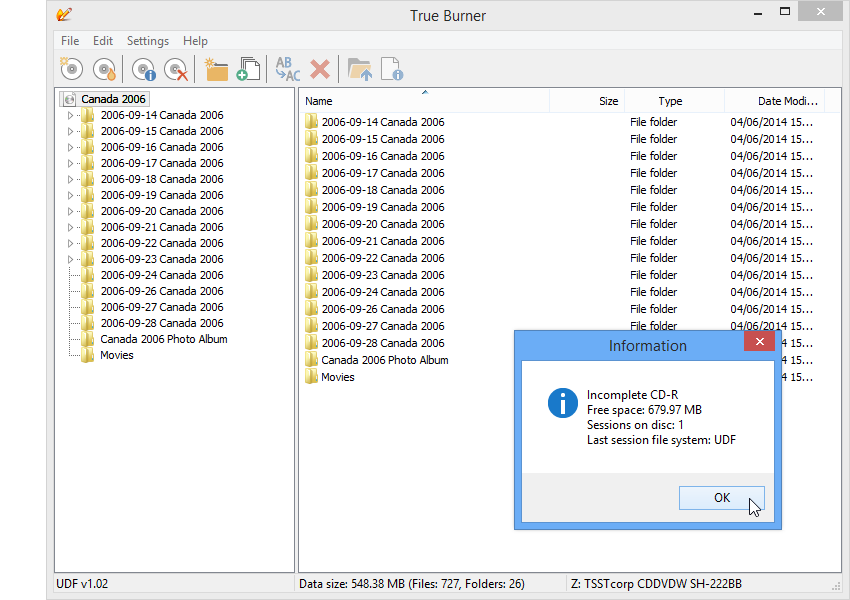
Your Comments & Opinion
Access some basic burning functions for free with blu-ray support
Burn data discs at speed with drag-and-drop simplicity
Create data, audio and video discs with ease
A simple, lightweight CD/DVD/BD burning tool
Mount and access image files without having to burn them to disc first
Simplify the task of working with image-based formats including ISO
Commercial disc burning tool which can cater for all your CD and DVD creation needs
Disc burning tool which can cater for all your CD and DVD creation needs