MyFolders is a Windows shell extension which makes it easier to copy or move files to any folder, or to open common folders in a couple of clicks.
Once installed, select some files in Explorer, right-click and choose the MyFolders option. Select "Copy to" or "Move to" and another menu will appear with two folders (Desktop, and Documents), and a "Folder..." option which allows you to add any other folder.
Click one of these to copy or move your files there. Then use the Settings box to customise your destination folders list with anything you use regularly.
The MyFolders menu also has a "Goto" option, which works in much the same way. Right-click a folder, select MyFolders > Goto, select a folder in the list and it'll open in Explorer.
The final entry is "Open Command Window in...". Right-click a folder, select MyFolders > Open Command Window in, choose a folder and a command window will open in that location.
Verdict:
MyFolders could be improved in various small ways, perhaps allowing command prompts to be opened at the current folder (even if it's not in the permanent list), or to launch an elevated command prompt. The program can save you time when moving or copying files, though, and it's certainly worth a try.



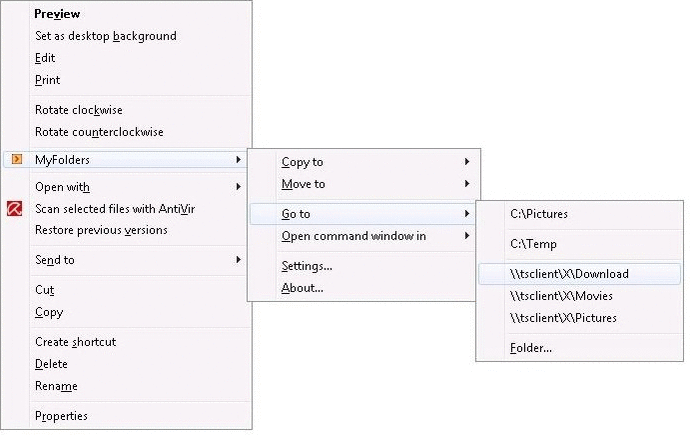
Your Comments & Opinion
Take control of your file and folder management with this powerful – if slightly unrefined - utility
Take control of your file and folder management with this powerful – if slightly unrefined - utility
Powerful dual-pane file manager with strong archive, FTP and macro support
Instantly customise the right-click Explorer menu with a host of useful file management tools
An extremely powerful file manager to replace Windows Explorer
Preserve your desktop icon layout with this handy backup tool
Preserve your desktop icon layout with this handy backup tool
Take control of your file and folder management with this powerful – if slightly unrefined - utility
Take control of your file and folder management with this powerful – if slightly unrefined - utility
Convert almost any documents to PDF format in a click