MouseController is a tiny portable tool (a 63KB executable) which can record your mouse movements and clicks, then replay them later.
Launching the program displays a basic but straightforward interface. By default pressing F9 starts to record your mouse actions, but you can change this to any other function key. Press your choice whenever you like to begin recording, then use your PC as normal, pressing the hotkey again to toggle recording off.
A "Start Playback" button tests your macro immediately, and worked well for us: the cursor moved around, repeating all our points and clicks without difficulty.
Your macro can be customised in various ways. MouseController can replay it at different speeds. There's an option to display the number of every click, as it happens, perhaps useful for demonstrations. You could automate some action by having MouseController repeat its macro every few seconds or minutes, or for a fixed number of times, and there's even an option to launch it from the command line via your own scripts.
This kind of mouse automation needs to be used with extreme care. MouseController doesn't know what it's clicking, and if your system changes before playback - there's a different screen resolution, other windows happen to be open - then anything could happen.
If you understand the risks and work to reduce them, though - perhaps maximising one program window and closing everything else - then MouseController works well enough, and may be able to help you automate some common tasks.
Verdict:
MouseController is a straightforward program for creating and replaying mouse macros, with far more functions and options than we'd expect for something of this size. Like all mouse recorders, it's not a very reliable way to automate PC tasks, but if you understand the risks then it may be able to help.




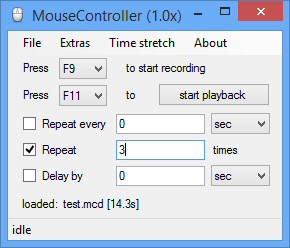
Your Comments & Opinion
Automate any task on your computer with this powerful scripting tool
A powerful macro recording tool to automate tasks
Automate common tasks using TinyTask to record mouse movements and keystrokes
Record and automatically rerun common PC tasks with this smart macro recorder
Automate some basic PC tasks with this simple mouse and keyboard recorder
Easily create keyboard shortcuts which can be used in all your programs
Preserve your desktop icon layout with this handy backup tool
Preserve your desktop icon layout with this handy backup tool
Take control of your file and folder management with this powerful – if slightly unrefined - utility
Take control of your file and folder management with this powerful – if slightly unrefined - utility
Convert almost any documents to PDF format in a click