If you want to present your documents in a format anyone can read, converting them to PDF (or even an image file like PNG or JPG) is the way to go, particularly if you’re looking to provide a non-editable copy for others to look at (or for you to archive).
These days, outputting files to PDF is pretty straightforward – apps like Microsoft Office let you do so direct from the program itself, while the likes of Nitro Reader let you output any file in PDF format.
But what if you want to convert a large number of Microsoft Office documents – and not necessarily in the same format – quickly? DocuFreezer is your answer – like its sibling, Print Conductor – it’s designed to batch process documents of types quickly and automatically via a drag-and-drop interface.
The main drawback is that DocuFreezer requires Microsoft Office 2010 or later to be installed in order to utilise its APIs to perform the document conversion. If you’re simply looking to convert PDFs to an image format – JPG, TIF or PNG – then everything you need is included.
Launch DocuFreezer and it supplies a single window with all the options you need: you can drag files directly on to the program window or manually select files or a folder of files to process. Pick your destination format from the drop-down menu, and click the Settings button to fine-tune each format’s settings. In the case of PDF, choose PDF-A to omit features ill-suited to long-term archiving, such as linking (rather than embedding) fonts.
Finally, choose an output folder, click Start and let DocuFreezer do the rest. It’s not particularly quick, but it’s fully automated and once done your converted documents will be ready to distribute. There are a few clunky moments – you can’t create a new folder when selecting the destination for example – but if you’re looking for a tool to automate a repetitive process, DocuFreezer is worth checking out.
Verdict:
A handy tool for quickly converting documents to PDF or image, but the requirement for Office 2010 limits its appeal.




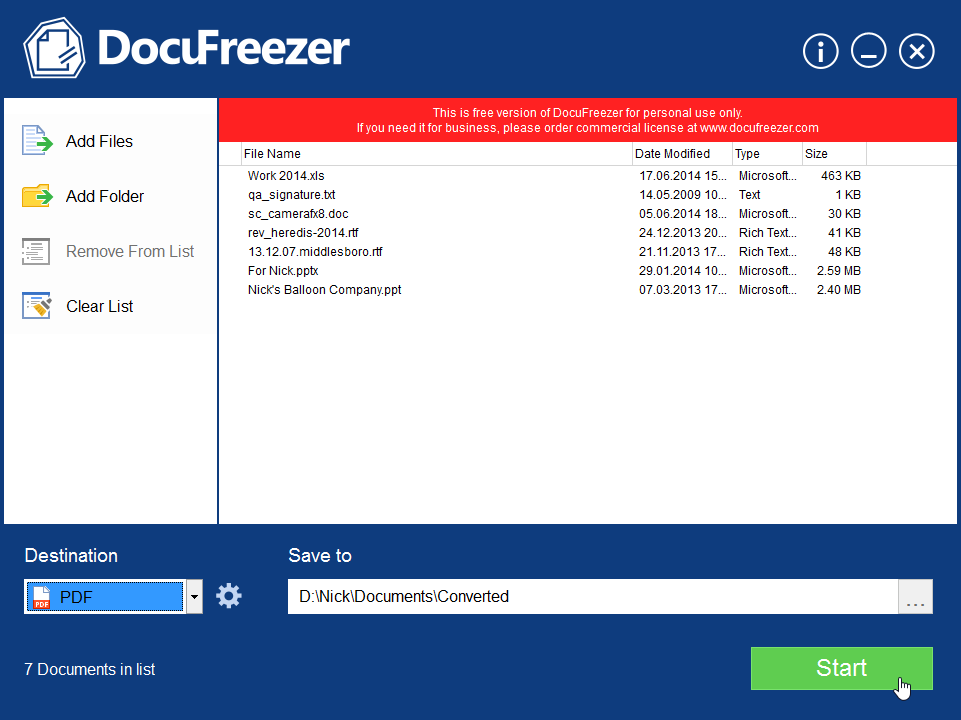



Your Comments & Opinion
Print loads of documents quickly and easily with this free tool
A straightforward and free Office-compatible productivity suite
View all major document formats inside Chrome
View and/ or edit images, PDFs, ebooks, Office docs, more
Use Office on your iPad with this cloud-based productivity tool
Record which PC programs you're using, and for how long
Record which PC programs you're using, and for how long
Save paper and ink by customising documents before you print them
Powerful and versatile personal information manager which makes it easy to manage notes, appointments, contacts and much more
Powerful and versatile personal information manager which makes it easy to manage notes, appointments, contacts and much more