Window On Top is a portable tool which can force any other application window to remain on top of others, so it's always instantly available.
The program is extremely easy to use. Launch it, then switch to your target application - Windows Calculator, say - and press Ctrl+F8. You'll now find Calculator floats above any other window on your desktop. Click the program and press Ctrl+F8 to return it to normal.
The hotkey can be changed, if necessary. Right-click the Window On Top system tray icon and select Options > Set Hotkey. Click in the hotkey box, press whatever key combination you like, and click OK to save.
Other right-click options can tell Window On Top to start with Windows, and start minimised.
There's also an entirely different way to set a window as "always on top": open Window On Top, then drag and drop the hand icon to the target window. This also works, but as it seems far more work than using a hotkey it's probably best ignored.
Verdict:
Window On Top worked faultlessly in our tests, setting any application window to float above everything else.
It's also extremely expensive at $19.95, but if you really need this functionality then it certainly delivers.




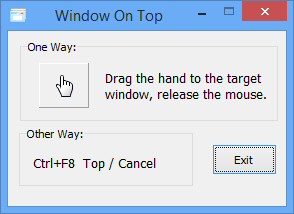
Your Comments & Opinion
Hide multiple desktop windows instantly
Easily manage, move and resize your windows
Position and resize windows from the keyboard
Easily move and resize desktop windows
Easily move and resize desktop windows
Take control of your desktop with this tiny window manager
Monitor your PC's temperature, voltages, CPU frequency and more with this powerful stability checker
Completely uninstall unwanted programs in minutes
Browse your hard drive with this tabbed file manager
Preserve your desktop icon layout with this handy backup tool
Preserve your desktop icon layout with this handy backup tool