Easytranscript is a capable tool which helps you to transcribe audio or video files.
Originally developed in the German language, easytranscript also offers an English translation. This is incomplete, though, and we found some captions were either still German or not quite translated correctly. Would you be sure what "interval of winding" meant, for example?
Fortunately the program walks you through the setup process, and we were soon working on our first project. Choose an audio file, click Play and start typing: it's all very simple.
The first easytranscript extra you'll notice is that, when you press [Enter] to complete a section, the program adds a timestamp after your text. Double-click within any timestamp and playback starts from the beginning of that section.
If some words aren't clear then clicking the Back button jumps back a few seconds so you can hear them again. We realised that "Interval of winding" sets the size of that jump to anything from 0 to 10 seconds.
There's support for showing whoever is speaking. When transcribing an interview, you can have easyscript automatically add the text "Interviewer" and >name< to alternating sections of text. Simple shortcuts help you handle more complex situations (Alt+1 is "Interviewer", Alt+2 is "Person 1", Alt+3 is "Person 2", and so on.
The program can expand abbreviations to speed up transcribing. To set this up, click Preferences > Stenographie, and check "Activate Stenography". Enter the abbreviation in the Kurzel column (et), the full word or phrase in the Voller Text column (easytranscript), press Enter and click Save. Type that abbreviation, press the spacebar and it'll be expanded.
There's no need to complete your transcription in one setting. Reopen easytranscript's project file and it restores your source file and everything you've done so far, ready to carry on where you left off.
When you're done, it's possible to export your transcript as a document or YouTube subtitle file, or just copy some or part of it to the clipboard. Enable easytranscript's "Worktime" support and it even records the time spent on the job, and calculates whatever you've earned.
Please note, the program requires Java, VLC-Player and Pandoc to work in full on PCs and Debian. It won't install these itself, either, but the download page does at least provide Ninite and aptitude packages which do most of the hard work for you.
Version 2.50.6
- Minor bug fixes.
Verdict:
Setup could be simpler, the English translation isn't complete, and there's no way to speed up or slow down playback. Easytranscript is also free, straightforward to use and has several worthwhile features, though, and if you're new to transcription - or your needs are basic - then it will save you some time.




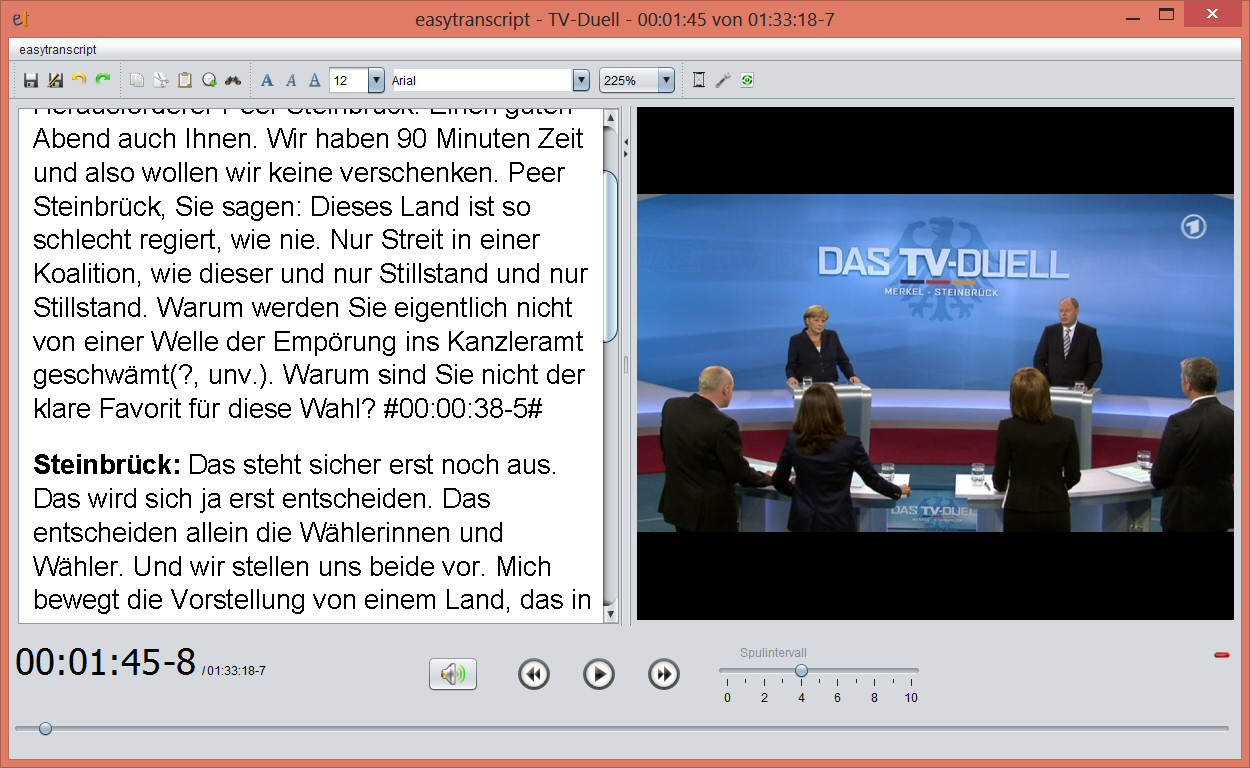
Your Comments & Opinion
An easier way to transcribe media files
Use Cortana to dictate to Microsoft Office.
Use Cortana to dictate to Microsoft Office.
Turn your mobile into a digital voice recorder
Create emails, text messages and more with this voice recognition app
Read, write and edit metadata in more than 130 file types with this command line tool
No Read, write and edit metadata in more than 130 file types with this command line tool
Read, write and edit metadata in more than 130 file types with this command line tool
Easily track down duplicate files which may be wasting your hard drive space
Easily track down duplicate files which may be wasting your hard drive space