Evalaze is a software virtualization tool which allows applications to be run without having to install them. Essentially it turns a regular installed application into a portable package which you can just run on any PC.
The program doesn't require installation itself, and uses a simple wizard to walk you through the virtualization process. This is quite straightforward, and involves only three steps.
First, Evalaze takes a snapshot of your system, its files and Registry state.
Second, install your target program as normal, launch it to complete any initialisation, then shut it down.
And third, tell Evalaze you've finished and it takes another system snapshot, detects any changes, and uses this to build an application package. This is a single executable which should be able to run the target program on this or any other supported PC, without you having to install the program first.
These packages can be larger than you might expect. We took a 12.5MB installation file for a simple authoring tool, and Evalaze converted this into a 217MB executable. But when we launched the package on another computer, it correctly ran our target program, which we could use as normal, then removed it afterwards without leaving any traces behind.
Please note, this free build is for personal use only. The full build can be used commercially and on networks, and allows virtual packages to be customised and edited in many more ways.
Verdict:
Evalaze is a surprisingly simple way to create portable versions of installed applications. It won't work with all programs, especially low-level system tools, and in one test our PC locked up. But because Evalaze packages are virtualised, no long-term damage was done - we just rebooted and our system setup was unaffected.




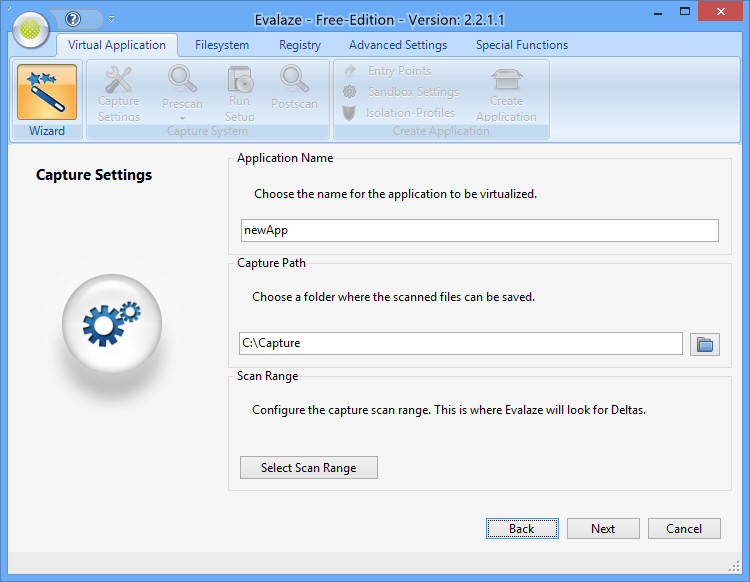
Your Comments & Opinion
Want a portable version of your favourite app? This tool might help.
The latest stable Chrome Portable includes a number of under-the-hood improvements
More powerful replacement for Windows' built in program removal tool
Chat to users across multiple networks using this messenger tool
Quickly defragment your hard drive with this versatile maintenance tool
Turn VirtualBox in to a standalone portable application
Read, write and edit metadata in more than 130 file types with this command line tool
Read, write and edit metadata in more than 130 file types with this command line tool
Read, write and edit metadata in more than 130 file types with this command line tool
A Device Manager for all your USB hardware
Analyze, search, back up, clean up, and generally get more from your hard drive with this suite of tools