Adobe Sketch is an simple sketching app for the iPad, entirely free to use (you'll only need an Adobe ID).
A clean and simple interface gives quick access to 13 drawing tools - pencils, pens, brushes and more - each with adjustable size, color, opacity and blending.
Not so great at drawing? There are plenty of tools to help, including perspective and graph grids, a digital ruler, and the ability to import images to reference as you draw.
Brush size and opacity respond to your drawing speed and pressure for realistic results
When you're finished, files may be saved locally or to your Creative Cloud account (2GB of space is available for free), or sent to Photoshop CC or Illustrator CC.
What's new in 3.1.1?
OPTIMIZED FOR iPAD PRO
Sketch on iPad Pro’s beautiful, large screen and take advantage of the extra space for your sketches and paintings.
APPLE PENCIL SUPPORT
Take creativity further with built-in support for pressure, shading and palm rejection with the new Apple Pencil. Draw thin or thick lines by adjusting the pressure of your stroke. Apply shading or change your brush characteristics with the tilt of your hand.
PORTRAIT MODE
Sketch now supports portrait orientation. Create portrait-oriented sketches by rotating your device into portrait mode when opening new sketches.
SPLIT VIEW SUPPORT ON iOS 9
Split View support allows
Verdict:
A handy free sketching tool capable of producing great results.




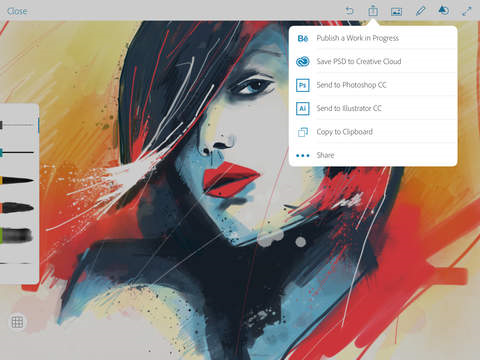




Your Comments & Opinion
Organise, edit and share your photos with this comprehensive image editor
Organise, edit and share your photos with this comprehensive image editor
Organise, edit and share your photos with this comprehensive image editor
Organise, edit and share your photos with this comprehensive image editor
Organise, edit and share your photos with this comprehensive image editor
A minimalist painting tool
A simple yet effective note and drawing tool for iPad
Work on sketches with many users, in real time
Get creative with this impressive paint tool which boasts support for Photoshop plugins
Get creative with this impressive paint tool which boasts support for Photoshop files
A vector drawing app that takes on Illustrator at a fraction of the price.
A vector drawing app that takes on Illustrator at a fraction of the price.