Icecream PDF Split and Merge is a free tool for splitting PDFs, merging them, or just removing pages that you don't really need.
Surprisingly, the Split module can only handle one file at a time. But you do at least get plenty of control, with options to split your file (maximum 40 pages in the free edition) into single pages, groups (sets of x consecutive pages starting from page y) and ranges (any specified range, like 3-9 or 12-14), while you're also able to delete any specified page numbers.
There's also some flexibility over the destination, with options to save your split files into a subfolder, the source folder, or some other folder of your choice.
Click Split when you're done and the program splits your source file almost instantly, then offers to open the folder for you to view the results.
The Merge module is more straightforward: drag and drop your source files (disappointingly limited to a maximum of three), rearrange them into the preferred order, choose a destination folder and merge them with a click.
There is one notable plus, though: both the Split and Merge functions will work with encrypted files, as long as you know and enter the password.
Verdict:
Icecream PDF Split and Merge is an easy-to-use PDF manipulator, but the free version's restrictions (40 pages per split file, three files per merge operation) are a major problem.



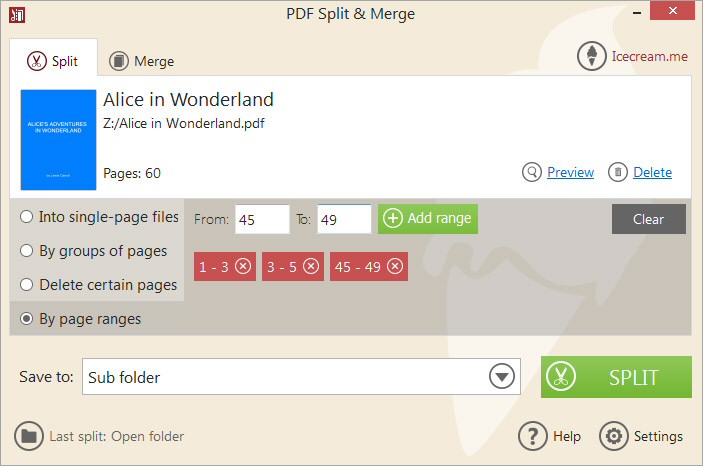




Your Comments & Opinion
Virtually all your PDF editing needs in one program
Merge, split, extract, rotate and mix and match PDF files.
Merge, split, extract, rotate and mix and match PDF files.
Merge, split, extract, rotate and mix and match PDF files.
Split, convert, add passwords and otherwise work with your PDF files
A replacement for Windows Explorer with a powerful tabbed interface
Preserve your desktop icon layout with this handy backup tool
Preserve your desktop icon layout with this handy backup tool
Take control of your file and folder management with this powerful – if slightly unrefined - utility
Take control of your file and folder management with this powerful – if slightly unrefined - utility
Convert almost any documents to PDF format in a click