Making your digital media accessible throughout your home involves two things: a media server for managing the files via a media library, and a home theatre app for browsing and playing your media on other devices, from tablets and phones to smart TVs and set-top boxes. The concept is nothing new, as veteran users of XBMC and Plex will attest.
Media Browser offers an alternative to Plex, particularly when the server is a Windows PC. So what’s unique? Media Browser offers a similar interface to Plex, will automatically download episode and movie information and posters based on your filenames, and works across a variety of devices via a series of free – and increasingly paid-for – apps. Nevertheless, there are some nifty features that set it apart.
The most notable of these is multi-user support – this allows you to set up family and friends with their own customised (and restricted in the case of children) access to your library, with the ability to tweak certain playback settings to their personal tastes.
First, you need to install and set up Media Browser Server on the PC hosting your media collection. If you’d like to then stream media to another Windows PC on your network (or even watch media on your server PC through a more attractive user interface), then Media Browser Theater is the app for you.
It’s incredibly simple to install and setup – the app will check for required filters and codecs during installation and offer to download and install any missing ones if you want them. You’ll also be prompted to install Movie and TV Theme Video plugins, but these cost extra and need to be installed through the server.
Once you’re set up, it’s a case of logging into your user profile (if you’ve two or more users set up on the server) and then you’re good to go. The user interface is optimised for the big screen, and is easy to both navigate and use. You can even add certain plugins that link in with Windows 8 Metro apps too such as TVCatchup and – for UK users – 4OD.
Verdict:
A user-friendly and attractive frontend for accessing your Media Browser media on another Windows PC.







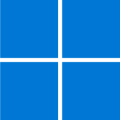

Your Comments & Opinion
Stream media from your PC to just about any device over your network
Get a media server to rival Plex and Emby for free
Get a media server to rival Plex and Emby for free
Get a media server to rival Plex and Emby for free
Play back media from your Media Browser server on your Android mobile.
Update K-Lite Codec Pack (any version) to the latest build
A powerful open-source video editor
A clean, simple and speedy image viewer
Enjoy digital and internet TV and radio with this one-stop entertainment system
Enjoy digital and internet TV and radio with this one-stop entertainment system