QTranslate is a free tool which gives easy access to web translation services from the desktop. It currently supports Google Translate, Bing Translator, Promt, Babylon, SDL FreeTranslation.com, Yandex.Translate, youdao and Baidu.
Install and launch the program, and QTranslate adds an icon to your system tray. To translate some text for the first time, select it in any application and hit Ctrl twice. The main QTranslate window appears, displaying the source text, the translation (English > Russian by default) and the translation service used (Google).
If these defaults aren't what you need, then you're able to select a new destination language and service here. Click the headphones icon to hear the text (source or destination) in spoken form. Close the window when you're done.
Now the program is set up correctly, you're able to view the translated version of any text by pressing Ctrl+Q. This time the text appears in a less intrusive pop-up window. You can still change the destination language and translation service, though. Pressing the "b<>a" icon replaces the selected text with its translation, or you can select some or all of the translated text and copy it to the clipboard.
If using a hotkey is a problem, click the QTranslate system icon so that it turns green. Select some text now in any application and a tiny QTranslate icon appears at your mouse cursor. If you don't need a translation - you're selecting the text for some other reason - then ignore this, and it'll disappear in a few seconds. But if you click the icon, the translated text appears in a pop-up window.
While we've covered the main functions, there are also some thoughtful extras. An on-screen keyboard can be set to your preferred language, for instance, helping you type otherwise awkward characters. And a dictionary window uses more online services to check your chosen text online.
Verdict:
QTranslate is a well-designed and very configurable translation tool. Keep in mind that it relies 100% on web services, though - you can't use the program offline.



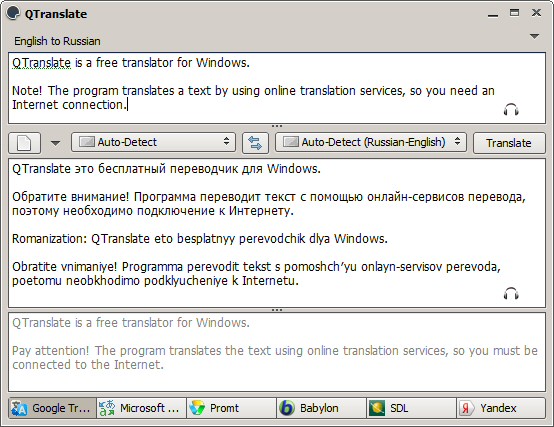
Your Comments & Opinion
Turn your iPhone or iPad into a fully functioning translator
A simple document translator for the desktop
Free cleanup/ translation tools for Office, Visio, AutoCAD
Translate words and phrases using your Windows 8 or RT device
Quickly translate text in any application or your browser
Quickly translate text in any application or your browser
Preserve your desktop icon layout with this handy backup tool
Preserve your desktop icon layout with this handy backup tool
Take control of your file and folder management with this powerful – if slightly unrefined - utility
Take control of your file and folder management with this powerful – if slightly unrefined - utility
Convert almost any documents to PDF format in a click