If you’re the kind of person who has to steel themselves for the task of typing long documents or emails on their Android device, Autotext PhraseExpress is going to become your very best friend. It’s basically AutoText for your phone or tablet, which means no more repetitive typing of phrases you use again and again.
Once installed, the app steps you through the process of enabling the PhraseExpress keyboard, making it the default input method and then start using it. The keyboard looks similar to the default Android keyboard, but comes with an additional PhraseExpress button – tapping this gives you access to your stored phrases.
Bartels Media is working on ways of using PhraseExpress in conjunction with your current keyboard via an accessibility service, but for now you’re stuck using its own keyboard.
No phrases are provided by default, so you can either create them from scratch by opening PhraseExpress via its button and tapping +, or by selecting a phrase first before doing so. You can then assign a descriptive title plus a text abbreviation (we recommend preceding your abbreviations with a common symbol, such as . or #, to prevent accidents).
Once done, the phrase is stored, ready for triggering via its abbreviation or for selecting from the PhraseExpress menu. To edit or delete it at a later date, open the menu, then tap and hold on the offending item.
The free version allows you to store up to 25 phrases, so if you want more – or want to use the app for commercial purposes – you’ll need to invoke the $4.99 in-app purchase. Not only does this lift these restrictions, it also enables you to organise your phrases into folders and sub-folders. You can also disable the productivity statistics to free up more space in the AutoText menu.
Your Android device already has some useful AutoText features built in, but if you’re often having to type repetitive sentences or paragraphs it could prove its worth.
Verdict:
There’s some promise here, and hopefully once the app is available as an accessibility add-on for your current keyboard it will prove its worth.



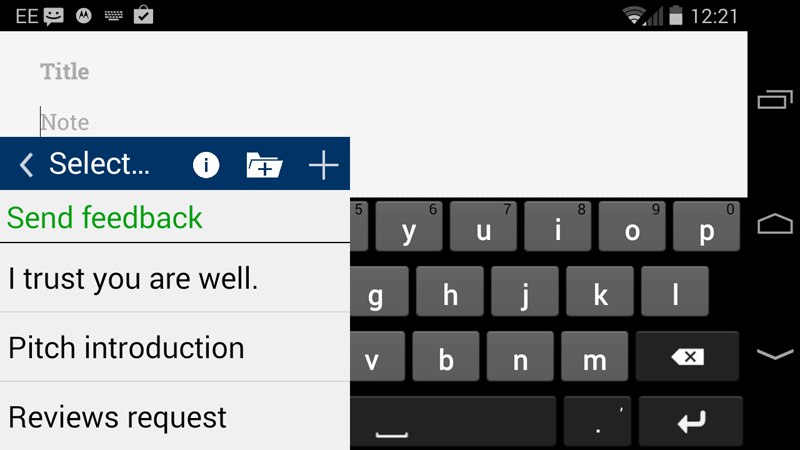
Your Comments & Opinion
Cut down on repetitive typing - and typos - with this versatile keyboard macro tool
A flexible video conferencing tool with support for up to 100 users for free
A flexible video conferencing tool with support for up to 100 users for free
Notepad replacement that is well designed for editing code
Notepad replacement that is well designed for editing code
Create a portable todo list that you can take with you to use on any computer