ShellSend is a compact free tool which allows you to send text emails from the command line, batch files or scripts.
The program's syntax looks like this:
shellsend.exe [to address] [from address] [mailserver] [mailserver port] [use SSL (0 or 1)] [username] [password] [email subject] [body-filename] [body-text]
("Body-filename" here refers to an optional file which contains the body text of the email. ShellSend can't send binary files as an attachment.)
In practical terms, you'll enter something like this:
shellsend.exe "to@host.com" "myname@domain.com" "smtp.mydomain.com" 25 0 "username@domain.com" "mypassword" "Test" "" "This is my body message!"
Here ShellSend is sending a message titled "Test", containing the text "This is my body message!", to "to@host.com", using your email address "myname@domain.com", through SMTP port 25, without using SSL, logging in as "username@domain.com" with the password "mypassword".
If authentication isn't required then you can safely leave the username and password fields blank, like:
shellsend.exe "to@host.com" "myname@domain.com" "smtp.mydomain.com" 25 0 "" "" "Test" "" "This is my body message!"
Enter a command to test this, and ShellSend tries to access the mail server as you've specified. If all is well you'll see "Message sent successfully"; if there's a problem, the program will pause for a while before timing out. Check your settings carefully and try again.
Verdict:
We'd like an option to include binary attachments, but otherwise ShellSend makes it reasonably easy to send emails from scripts and the command line.




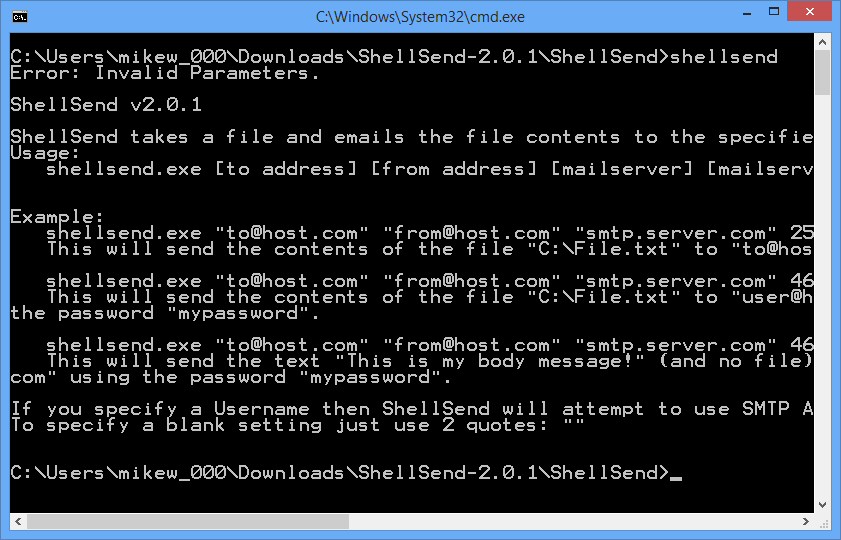
Your Comments & Opinion
Send emails from the command line with this handy scripting tool
New commercial cross-platform email client that offers a range of professional features
Easily send private and secure emails
Enhance your online life with this varied suite of free tools
Minimalist email program for those who don’t need a fancy interface or loads of extra features
Take control of your Gmail inbox with a Firefox extension
Take your favorite web browser on the road
Open-source password manager goes straight to the top of the class.
Open-source password manager goes straight to the top of the class.
Open-source password manager goes straight to the top of the class.
A powerful FTP client with many useful features