Every self-respecting Android user needs a file manager for their phone and tablet, and Tomi File Manager offers a free solution that wraps up a large amount of useful functionality in a user-friendly interface. It works with both internal and external storage, and provides a number of different views and tools that make it more than just a simple app for browsing and managing files.
Once installed, fire it up and it’ll provide you with a nifty pie chart of your amalgamated storage including how much free space you have left. The chart is colour-coded according to file type, and there are handy shortcuts for browsing your media, apps, docs and downloads.
Tapping one of these provides a context-sensitive view of that type of file – so choose Apps and you’ll get a complete list with the option to select multiple apps at once and remove them if you so wish. Select Music, and you can browse your collection by songs, albums, artist or year.
Tap an item to open or play it in a suitable companion app, or select it using the tick box to perform various file-management tasks on it: copy, delete, share, move, rename and even compress to zip.
There are some handy features built-in – you can quickly select a song for your ringtone, or sort your video by shooting date in a timeline view. Sensitive photos and videos can be hidden, and you can easily move content to your external card should space be disappearing fast.
Text documents can be edited from within the app, while you can view common document types such as Microsoft Office and PDF natively, plus share files via Wi-Fi.
Downloads can be managed more effectively through Tomi too, with options for creating personal folders as well as backing up API files.
On its own, these features are great, but Tomi File Manager also offers a free root explorer tool – tap Directory to select a storage device or use a crumbs-based tool to go right to any folder on your phone or tablet. Some handy features include being able to hide sensitive folders and files, or put favourite folders directly on your home screen. And if you’ve rooted your device, Tomi makes it easy to change file permissions, owner and group, edit the host file and go further.
At the end of the day, if you want a file manager app for your Android device, this is the one to try first.
What's New?
Verdict:
A brilliantly envisaged and executed app – Tomi File Manager must be pretty close to the perfect file manager, if such a thing exists.




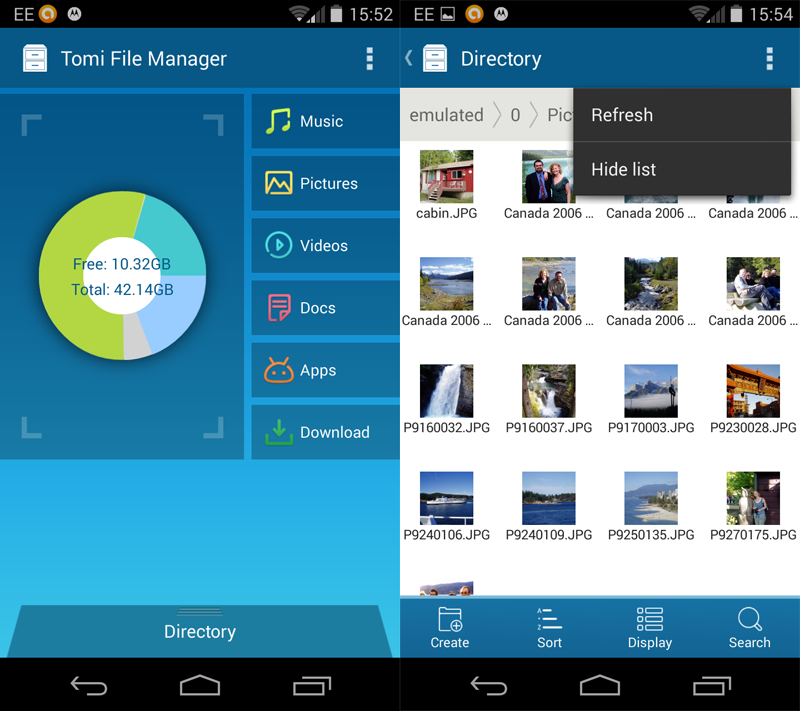




Your Comments & Opinion
Get a media server to rival Plex and Emby for free
Get a media server to rival Plex and Emby for free
Stream a range of media files from your PC to your Android device
Add new capabilities to VirtualBox with this extension pack
Add new capabilities to VirtualBox with this extension pack
Host a virtual operating system
Add new capabilities to VirtualBox with this extension pack
Host a virtual operating system