Is the world crying out for another desktop publishing tool for the home market? Belight clearly thinks so, and Printworks is its contribution to the crowded marketplace. This clearly isn’t a tool for design professionals, but home and small business users may get some use of it.
The app comes packed with templates and examples to show off its design capabilities, and is geared towards producing everything from brochures, flyers and business cards to CD labels and covers, newsletters and greetings cards.
The user interface is simple enough to use – split into three panes, your document sits in the middle, while on the left you can switch between clipart, your iPhoto library and shapes. The right-hand Inspector pane features page setup, geometry, "appearance" and text formatting sections.
A toolbar provides buttons for quickly inserting barcodes, tables and even a calendar, plus a handy paragraph style switcher and clickable preview button for viewing your document as it should appear when printed. There are also buttons for creating headings as well as accessing the usual line, box and select tools.
Everything’s simple and accessible to use, and the tools work as you’d expect them too. It’s all very intuitive and for those looking for a fuss-free, but striking design tool, Printworks is definitely worth checking out.
v1.2.1
Image search in the Internet has been fixed — it is launched in the Web browser.
New image quality setting added to PDF export setting: 72 DPI (Screen).
Fixed scrolling in the Masks panel under El Capitan.
Barcodes based on data from text files or counters generate correctly.
Images inserted into the document from the Source panel are now centered properly.
Dynamic Fields now export to PDF correctly with the “Convert text to curves” option enabled.
The Copy/Paste commands now work for Dynamic Fields inside text boxes.
Other minor fixes and improvements.
Verdict:
A simple to use DTP tool with intuitive and pleasant user interface and all the core functionality you need.




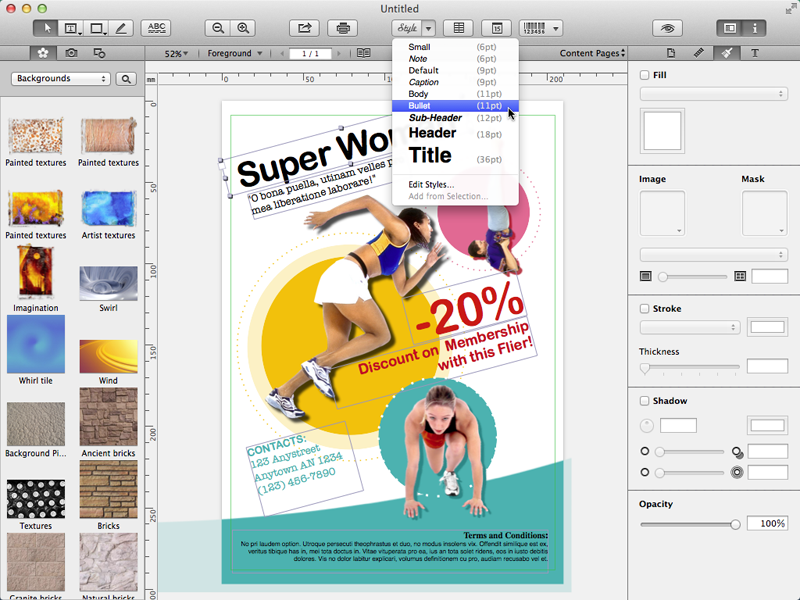



Your Comments & Opinion
Free desktop publishing for Windows
Free and easy to use DTP package with impressive templates
Work on sketches with many users, in real time
Get creative with this impressive paint tool which boasts support for Photoshop plugins
Get creative with this impressive paint tool which boasts support for Photoshop files
A vector drawing app that takes on Illustrator at a fraction of the price.
A vector drawing app that takes on Illustrator at a fraction of the price.