IceCream Ebook Reader is a viewer for epub, mobi, fb2, cbr, cbz and PDF files.
The program isn't just about browsing a single document. Instead you're able to open multiple files (up to a maximum of 10 in the free version), and see them added to your library. This can be displayed in various ways (book covers, raw details) and filtered by text, format, or your own "Favourites" tag.
Double-click any book and it opens in the viewer. Using the arrow keys, spinning the mouse or just clicking will step you through each page, and there are options to change the font size, view the book full-screen (and that's completely full-screen, without even a taskbar), or read in "night mode" (light print on a dark background).
There are various navigation options available. Browsing the Contents page gives you speedy access to chapters, you can search for text or a page number, or set custom bookmarks of your own. IceCream Ebook Reader remembers the current page, however you got there, and restores it when you next open the book.
A $19.95 PRO version removes the 10-book-maximum limit on the library and adds more library management features.
Verdict:
IceCream Ebook Reader is a decent viewer which is easy to use. The 10-book-maximum library limit for the free version is annoying, though, and the PRO build seems expensive for what you get.



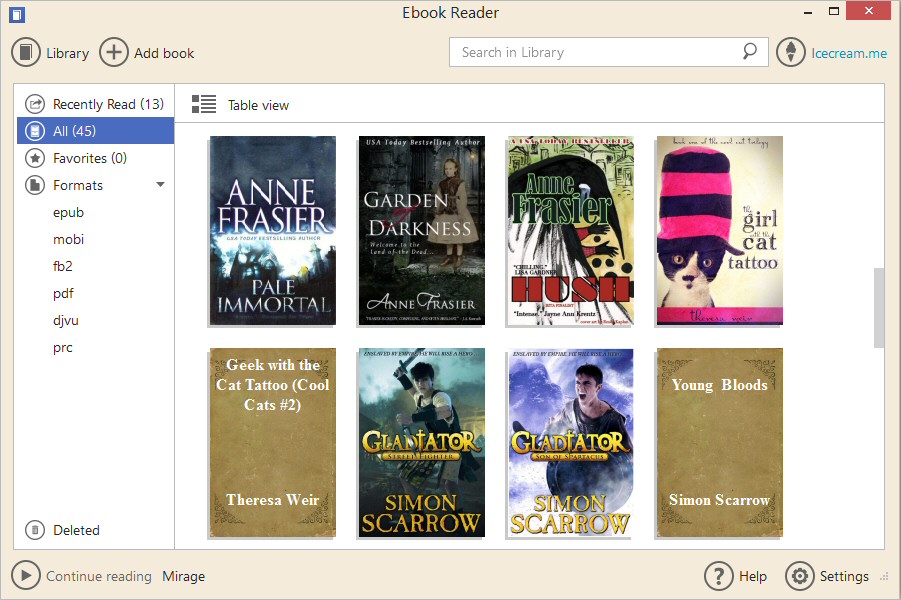
Your Comments & Opinion
Create your own eBooks with this designer-friendly EPUB creation tool
Create your own eBooks with this designer-friendly EPUB creation tool
Create your own eBooks with this designer-friendly EPUB creation tool
Easily view and manage your PDF and ePub eBooks
Build PDF, ePub, MOBI, HTML ebooks
A portable eBook reader for ePub, fb2, mobi, more
Convert ebooks between 25+ formats
Monitor your PC's temperature, voltages, CPU frequency and more with this powerful stability checker
Completely uninstall unwanted programs in minutes
Browse your hard drive with this tabbed file manager
Preserve your desktop icon layout with this handy backup tool
Preserve your desktop icon layout with this handy backup tool