OptiPNG is a tiny command line tool which optimises PNG files, often reducing their size but without affecting image quality.
Our tests showed varying results. OptiPNG barely made any difference at all with some files, occasionally cutting others by 20% or more, but on average saved around 5%.
Using the program can be as simple as entering something like:
optipng image.png
OptiPNG then tries various parameters to find which delivers the smallest file size. But beware, if there are savings to be made then it overwrites the original file.
If you'd prefer to keep the source file, use:
optipng -keep image.png
It'll be preserved as image.png.bak.
Multiple images may be specified on the same command line:
optipng -keep image1.png image2.png image3.png
There are various other options to control the compression strategy, how and where any saved files are written. Enter optipng -h to find out more.
If you'd prefer a GUI, note that PNGGauntlet provides a shell for OptiPNG, and adds a couple of other tools to deliver even greater savings.
What's new?
* Upgraded libpng to version 1.6.34.
* Upgraded zlib to version 1.2.11-optipng.
* Upgraded minitiff to version 0.2.
!! Fixed a buffer overflow vulnerability in the GIF decoder.
[Reported by Joonun Jang]
!! Fixed an integer overflow vulnerability in the TIFF decoder.
[Reported by Jaeseung Choi]
! Fixed the build on macOS High Sierra.
[Reported by various users]
[Fixed by Yuen Ho Wong and Friedrich Preuss]
! Fixed the build on DJGPP.
* Disallowed out-of-bounds values in rangeset options.
Verdict:
A powerful PNG optimizer, easy to use (by command line standards) but with plenty of low-level control for experts.




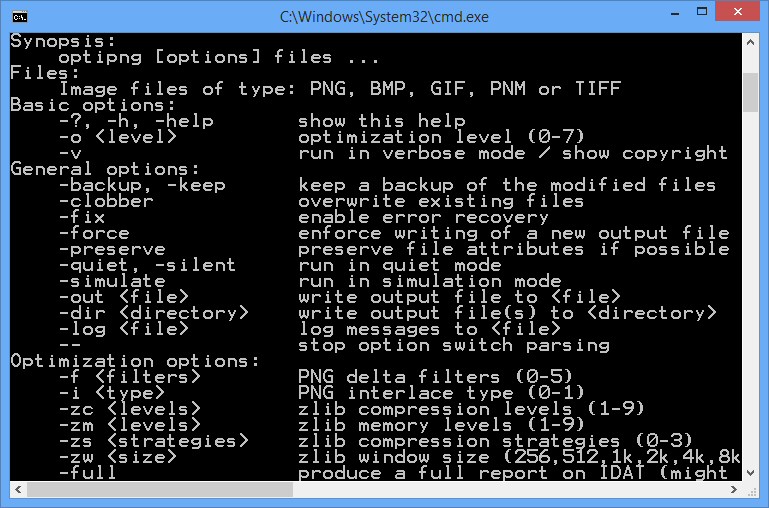
Your Comments & Opinion
An easy-to-use image compressor
Compress PNG images without losing quality
Reduce the size of PNG images without any loss in quality
Shrink PNG files without losing image quality
Reduce your website images to their smallest acceptable size with this very useful graphics tool
Compress images, Office documents, archives, executable files and more with this lossless optimisation tool
Enjoy digital and internet TV and radio with this one-stop entertainment system
Enjoy digital and internet TV and radio with this one-stop entertainment system
Add polish to your home videos with this easy-to-use tool
Add polish to your home videos with this easy-to-use tool
A Winamp-like media player