EventSentry SysAdmin Tools is a free collection of command line tools covering various network and system administration tasks.
Our favourite is probably CheckURL, which checks a specified URL to see if it's changed, or includes some defined text. By default this will display its results at the command line, but it can also use your event logs, and so you might have Task Scheduler run some program whenever a change is detected.
Other checking tools include CheckDB to verify (via ODBC) that a database server is running, and a database is online, while CheckTCP confirms that a TCP port on a host is open.
Network tools include GetHTTP (download files from a script), FPing (a fast Ping), NTPClient (check system time against an NTP server), PageSNPP (send a message to a pager) and WakeOnLan (turn on a specified network computer).
File management utilities include ADSList (scan for files with alternate data streams), CheckSum (generate SHA hashes, MD5 and more), DirMon (display file changes in real time), DirectorySize (display the total size of a folder tree) and PurgeTemp (delete files more than a certain number of days old).
There are plenty of other programs, too, from the tiny UpTime (displays the current system uptime) to Event Message Browser (view all your event logs, sources and messages, and generate test events as required) and even ShutDownTimer, a GUI tool which shuts down/ restarts a system at a certain time, as long as no files are open.
Verdict:
Some of the SysAdmin Tools are trivial, others too technical for most people, but if you regularly spend time at the command line (or creating your own scripts) then you'll still find several useful programs here.




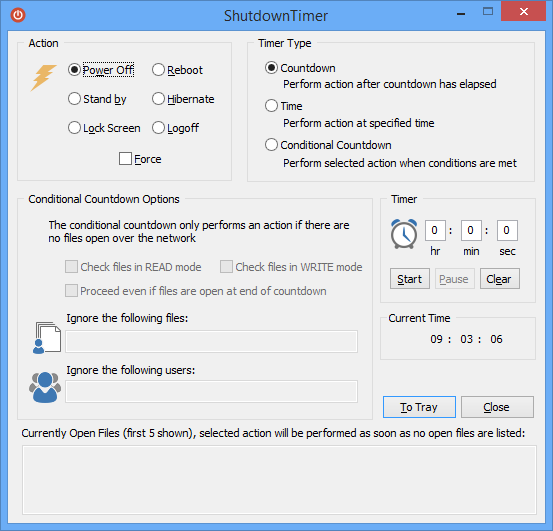
Your Comments & Opinion
Professional networking scanning and management
Share your photos and video on a visual social network
Quickly view and edit your Windows network settings
A free suite of handy network tools
20+ PC maintenance and management tools
20+ PC maintenance and management tools
A powerful and flexible backup tool to protect your files for free
Record on-screen activity to create demonstrations and presentations
Quickly create industry-standard PDF files from any printable document
Take control of your file and folder management with this powerful – if slightly unrefined - utility
Take control of your file and folder management with this powerful – if slightly unrefined - utility
Find out more - much more - about your PC with this benchmarking, diagnostic and system information tool