MultiHasher is a free file hash calculator with a stack of features.
You're able to add files to hash in many different ways: selected files, a folder, a folder tree, a path or process, maybe just by dragging and dropping files onto the program.
The program immediately calculates and displays CRC32, MD5, RIPEMD-160, SHA-1, SHA-256, SHA-384 and SHA-512 hashes (you can enable or disable any of these individually if you're not interested).
You're able to search online for any of these hash values, potentially useful as it might identify a file which has been renamed.
Right-click a particular file, select "Query VirusTotal" and the program sends its hash to VirusTotal, opening a browser window to display the (malware/ not malware) results.
Bonus features include optional Explorer integration, allowing you to calculate file hashes directly from their right-click menu.
Version 2.8.2:
Fixed critical bugs in most hash algorithms (introduced in v2.8) that could result in wrong hash values being calculated
Minor UI tweaks
Fixed minor bugs
Verdict:
An excellent tool which delivers everything you need from a hash calculator, then adds some very useful extras for good measure.



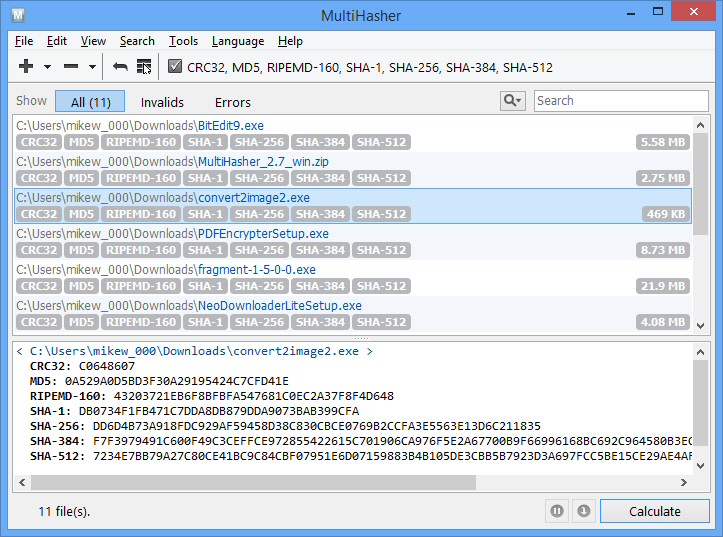
Your Comments & Opinion
A quick and easy hash calculator
Create and verify file hashes
Display file hashes from a convenient Properties tab
Scripting, databases, drive images, file hashing - Gizmo Central comes packed with functions and features
Check the validity of your downloads with this free portable tool
Quickly check that your backups haven't become corrupted
Analyze, search, back up, clean up, and generally get more from your hard drive with this suite of tools
Analyze, search, back up, clean up, and generally get more from your hard drive with this suite of tools
Browse your hard drive with this tabbed file manager
Monitor your Windows event logs and PC system health from one central location
A configurable system monitor