Configuring parts of your system can be tricky, even if you know where to look. Windows 8 made things that bit trickier by ditching the traditional Start menu, so Ultimate Settings Panel aims to redress the balance by putting key system and selected software settings right at your fingertips.
You get plenty of tabs to explore: Windows 7, Windows 8, Windows 10, Windows Advanced, Control Panel, Outlook, Command Output, Server Administration, Powershell, Shutdown Options, Internet Explorer, Firefox, Chrome.
The Windows and General tabs provides shortcuts to key Control Panel applets and more deeply buried tools like File History – there’s also a shortcut to "God mode", which basically puts every single Control Panel option at your fingertips. The Outlook tab offers some handy repair and management shortcuts like cleaning the auto-complete name and email address list or restoring missing folder to the default delivery location.
System administrators will also appreciate access to key Configuration Manager options, such as opening the Client Applet or Software Center.
What's new in 6.5
- Reported minor bugs fixed
- Microsoft Edge browser panel added
Verdict:
Ultimate Settings Panel brings together a wide range of common Windows applets and commands. There's no Search tool, which means it still might be hard to find what you need, but once you're used to the layout the program should save you some time.




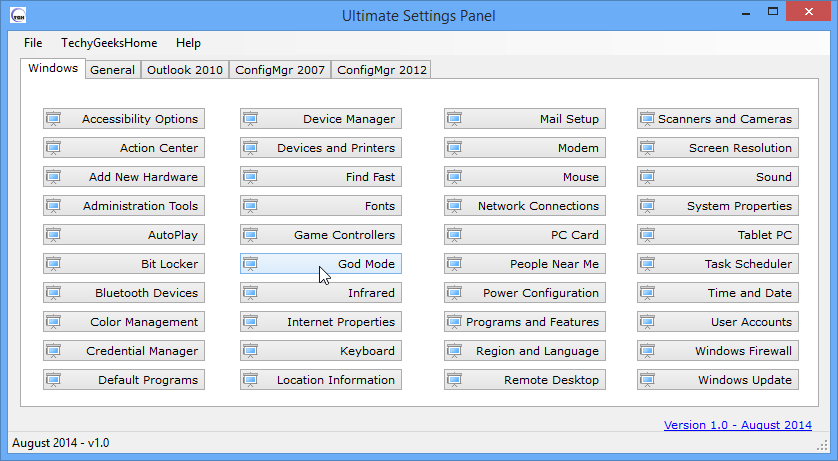
Your Comments & Opinion
Access 150+ Windows applets from one tool
Completely customise your Mac with this handy tweaking tool
An advanced tweaking tool for Windows 8 users
Simplify the installation of Windows with this handy automation tool
Tweak and customize your copy of Vista or Windows 7
A multi-purpose maintenance and tweaking utility for your Mac
Completely customise your Mac by accessing hidden settings
Completely uninstall unwanted programs in minutes
More powerful replacement for Windows' built in program removal tool
Convert and export databases
Preserve your desktop icon layout with this handy backup tool
Browse your hard drive with this tabbed file manager