Until now, iPad and iPhone users have been poorly served by official apps for accessing their Google Drive-stored documents. Unlike its Android counterpart, Google Drive has always been a read-only option for viewing documents stored in the cloud, but all that has now changed.
Google Docs, along with its companion apps Google Sheets (spreadsheets) and Google Slides (presentations), allows you to not just access files stored on your Google Drive account for viewing, sharing or printing, but also edit existing word processing documents and even create them from scratch.
It even boasts built-in collaboration, allowing you to work on a document at the same time as a friend or colleague, and works with Microsoft Word files as well as its own proprietary formats.
There are some limitations – you can edit and format the text for example, but you can’t do anything about any existing images, whether that’s resizing, cropping or even replacing them.
The app is also able to work offline with your documents too - to do this, you’ll need to open the document as normal, then tap the menu button before ticking "Keep on device" to download a copy. Once downloaded, your documents are accessed via the main menu under – wait for it – the "On device" section.
Google Docs is an intriguing prospect, and currently the simplest way to edit or create Google Drive-hosted text documents on your mobile. The inability to manage images is a minor irritant, but for making text edits or bashing out documents on the go, it's a good choice - particularly as it's free.
What's new in version 1.2020.8202?
- Bug fixes and performance improvements
Verdict:
Despite the editing limitations, Google Docs is a decent standalone tool for editing your Google Drive documents on the go - support for Word is welcome as is the ability to edit offline.



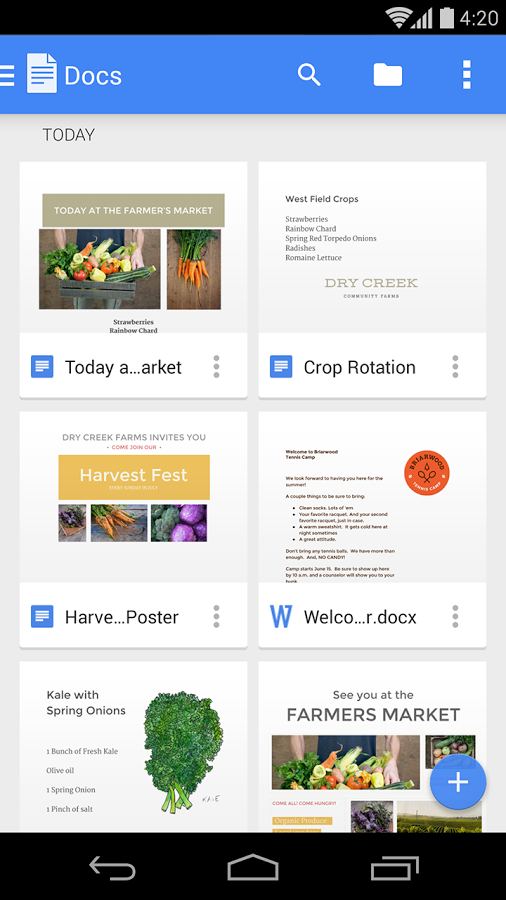
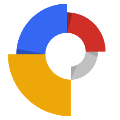
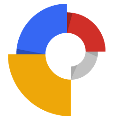


Your Comments & Opinion
Access and edit your Google Drive-hosted spreadsheets offline
Access and edit your Google Drive-hosted presentations offline
A small but very capable free word processor
Send and receive free phone calls and text messages from your iPhone
Access and edit your Google Drive-hosted spreadsheets offline
Record which PC programs you're using, and for how long
Record which PC programs you're using, and for how long
Do more than simply view PDF files with this free PDF editing tool.
Comprehensive accounts package for small businesses and personal use
Comprehensive accounts package for small businesses and personal use