De-caff DXF Viewer is a free Java-based viewer for DXF files.
The program arrives as a single 2MB+ Jar file. As long as you've a recent Java Virtual Machine installed, double-clicking it launches the rather plain interface. There's no colourful splash screen, no bulky toolbars or tiles: just a simple menu where you click File > Open and browse to your target DXF.
Open a DXF file, though, and the program becomes much more interesting. All our test files were displayed correctly (these were admittedly quite simple, but it's still a good start). Clicking and dragging spins the model, spinning the mouse wheel zooms in and out, and a host of toolbar buttons offer more controls (rotates, zooms, various named viewers from the file, more).
A right-hand panel offers Layer, Views, Projection and DXF Tree tabs. Clicking View > Model displays thumbnails of the various named views, and the Layers tab shows you all the current layers and makes it easy to turn them on and off individually. If you know what you're doing, DXF Tree displays the current file as a tree structure, so you can browse to, say, one of the Entities, select it, and instantly view its properties and see it highlighted on the model.
Alternatively, enabling the Pick option (the hand icon) allows you to click an entity and view details about it. This wasn't immediately obvious to us - for some reason the "Pick" pane was only a few pixels high and we couldn't see what it contained - but after a little manual sizing, everything become clear.
Conveniently, de-caff DXF Viewer's tabbed viewer means you can open multiple files simultaneously and switch between them.
The program also offers good export options, allowing you to save a model image as a BMP, GIF, JPG, PNG, PDF, Postscript or SVG file.
Verdict:
De-caff DXF Viewer delivers everything we need from a file viewer: it's portable (ish), opens most files, displays multiple views and low-level details on your document, makes everything very easy to navigate and provides strong export options.




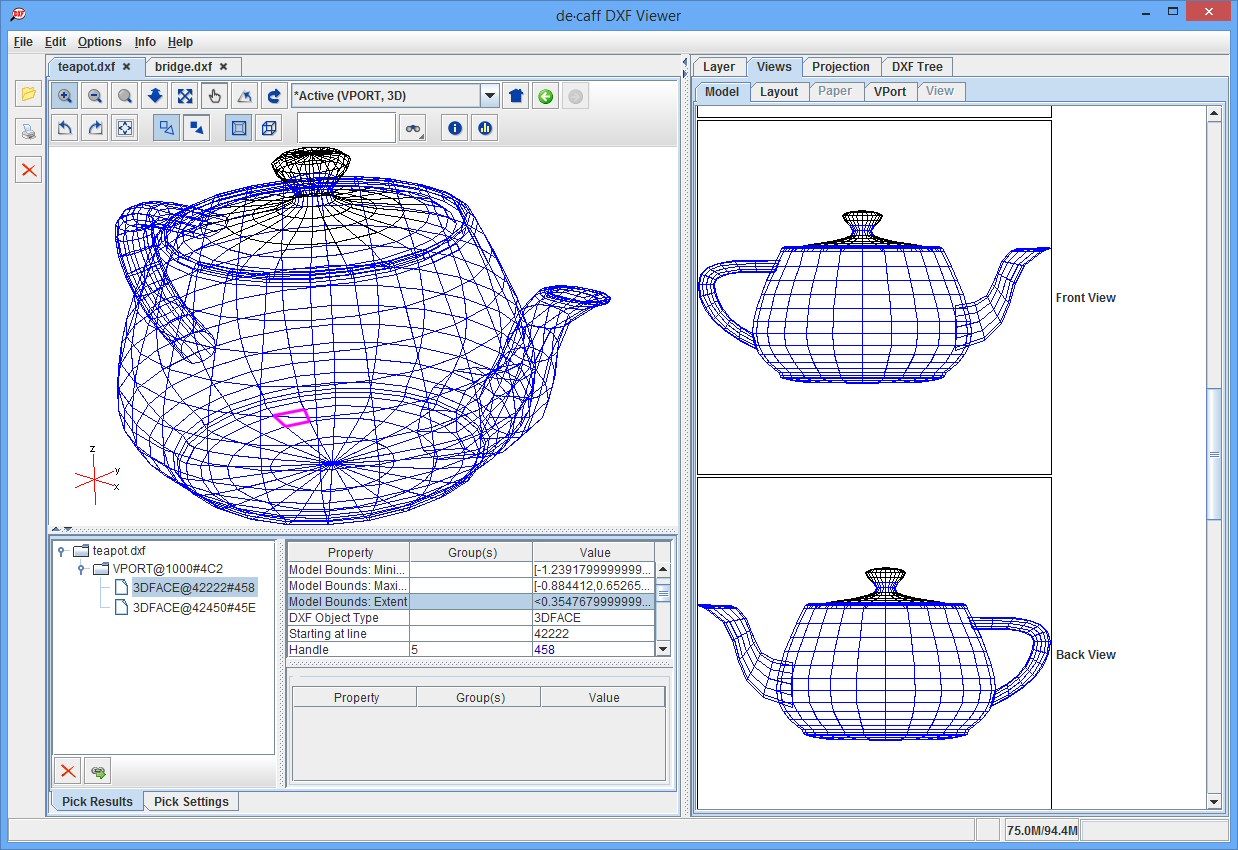
Your Comments & Opinion
A powerful, open-source 3D CAD modeling tool
A free CAD package for designing in two dimensions
A simple DWG and DXF file viewer
A DWG/ DXF viewer that actually works
View, manage and edit your images - in 3D?
Easily create and paint top quality 3D character models with this beginner-friendly tool
Create commercial or open fonts using this design tool
Create commercial or open fonts using this design tool
Create commercial or open fonts using this design tool
Get creative with this impressive paint tool which boasts support for Photoshop plugins
Get creative with this impressive paint tool which boasts support for Photoshop files