Andy is a free application which runs Android in a virtualised environment on your desktop. You can browse the Google Play Store, install and run apps on your computer just as though it was a tablet or phone.
The program arrives as a tiny installer, which downloads everything else. This made us a little suspicious, but there's no adware or other junk here: you get Andy, its support files and nothing else at all. (Those support files do include a copy of VirtualBox, but that doesn't seem to be a problem: it didn't affect our existing VirtualBox installation.)
Once everything was set up and running, we right-clicked the program system tray icon and selected "Start Andy". A window appeared, it began to run, and then - nothing, it just hung. We tried restarting, rebooting and trying again, but it only got worse (the Andy window appeared and then vanished, almost immediately).
We've no idea why any of this happened - and there's very little documentation to offer any clues - but giving the programs administrative rights seemed to fix the problem (browse to C:\Program Files\Andy, right-click Andy.exe and HandyAndy.exe, check Properties > Compatibility > Run this program as an administrator).
Once that was out of the way, the system performed much better. Android 4.2.2 (as we write) appeared in a window on our desktop; there are all the usual applications, and Google Play to find and install more; and of course everything is controllable from your mouse (click = a tap, click + drag = a swipe).
There's also some attempted integration with the desktop. Install an app on your virtual tablet, for instance, and it'll appear on the Windows Start menu (if you have one). Clicking this later launches Andy, and the app: easy.
Your Android image also comes with a copy of ES File Explorer, which should be able to access your PC's hard drive via a shared folder (sometimes this worked for us, sometimes it didn't).
The program claims various other features, too, but a lack of useful documentation makes it tricky to figure out what Andy might be able to do, and how to troubleshoot any problems you might have along the way.
Verdict:
Andy looks and feels a mess right now, more like someone's spare time project than a real corporate effort. BUT, the underlying VirtualBox technology is good, and if you'd like an easy way to run Android on your desktop then this will get the job done.



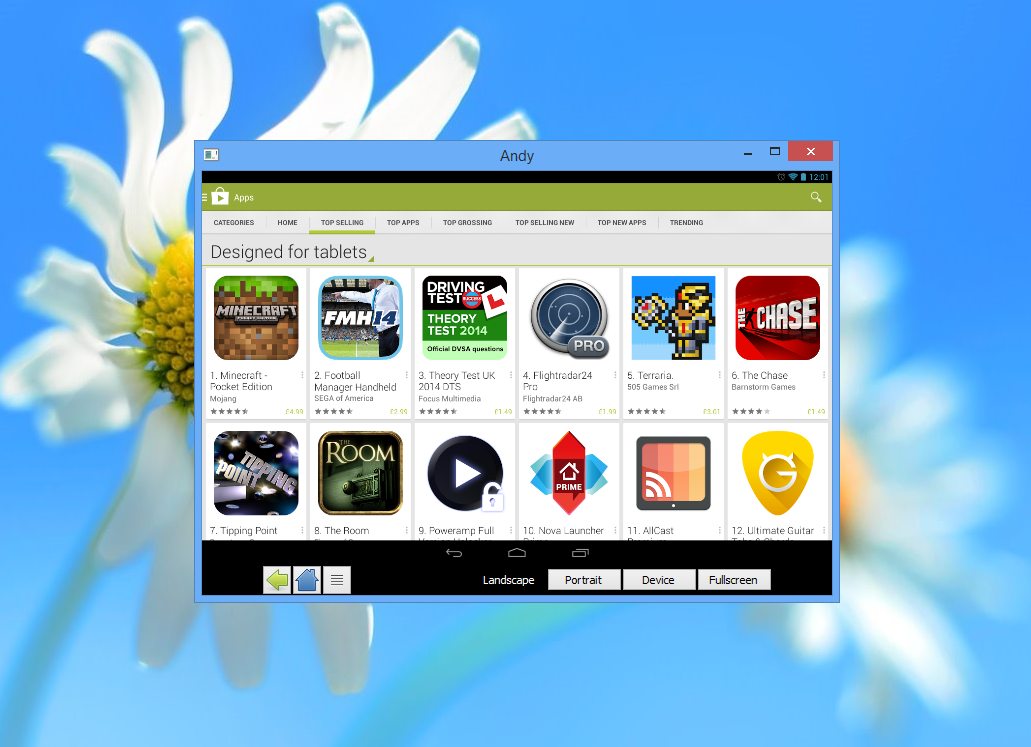
Your Comments & Opinion
Quickly type phrases and sentences on your Android tablet or phone
An open-source binary-compatible version of Windows
Build your own custom Windows install disc
Run Android apps on your Windows PC
Build yourself a Windows 11 installation DVD or USB flash drive
Create an ISO file to burn a Windows 11 installation DVD