SageThumbs is a Windows Explorer extension which uses the XnView library to preview 160+ image formats from Explorer's right-click menu.
This means that, once the program is installed, you don't have to double-click an image to view it any more. There's no need to have the Preview window open, either, or to switch the folder to Icons view. Instead, just right-click the image name, select SageThumbs, and a thumbnail of the image appears, embedded in the context menu itself.
The menu also includes a few useful image management options: you can set the target image as your desktop wallpaper, send it via email, or convert it to JPG, PNG, GIF or BMP. The email and conversion options work with multiple images, so you're able to process an entire folder of photos all at once.
SageThumbs also has plenty of configuration options, including the ability to make image previews just as large as you like. This worked for us, but beware, if you're processing very high definition images then Explorer may slow down considerably.
Version 2.0.0.22 (Full Changelog)
◾ Added Dutch translation (by Gaston Loos)
◾ Updated Italian translation (by Marcello)
Verdict:
SageThumbs didn't always work as we expected, with PNG viewing was turned off by default, PSDs and some of our test images not being displayed. Still, most of the time we had good results, and the XnView library it's based on is solid and reliable. Worth a try if you like the core "preview in a context menu" idea.




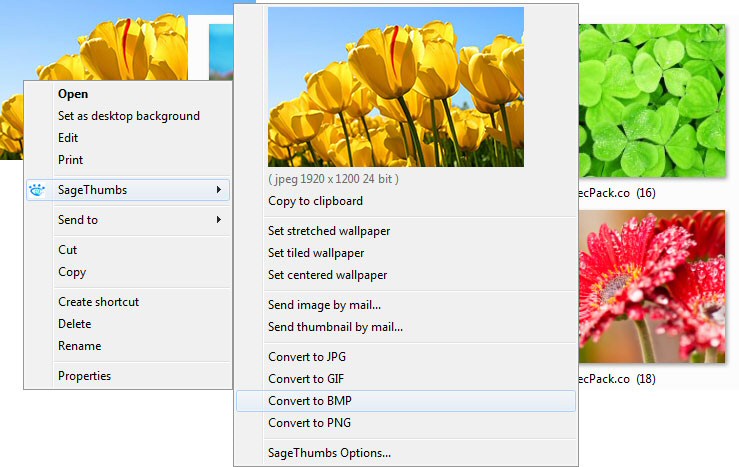




Your Comments & Opinion
Powerful graphic viewer and conversion tool
Powerful graphic viewer and conversion tool
View, edit and convert your image collection quickly and easily with this powerful tool
A free, surprisingly powerful portable image viewer
Convert/ resize images from Explorer's "Send To" menu
An easier way to work with images from Explorer
Add polish to your home videos with this easy-to-use tool
Add polish to your home videos with this easy-to-use tool
A Winamp-like media player
Update K-Lite Codec Pack (any version) to the latest build
A powerful open-source video editor