Terminals is a powerful network application which can connect to multiple remote systems via several different protocols - RDP, VNC, SSH, Telnet, ICA, RAS, HTTP and HTTPS - and manage each of those connections simultaneously.
If that sounds too complex for your home networking needs, don't be put off just yet - Terminals also includes some bonus tools which might appeal.
Once you realise you have to start it as an administrator (Terminals crashed when we didn't), the program is reasonably straightforward to use. You'll first create your various connections, organising them in a Favorites sidebar. Double-clicking any of these opens it in a tab. Use and close your connection as normal, and a History pane keeps a record of what you've been doing for easy access later.
Terminal's configurability is a major plus. For example, you're able to set RDP screen size, colours, sound redirection, desktop shares, keyboard rules (Win, Ctrl+Alt+Del) and more. You're able to set up "Before" connection scripts to help configure your environment, and connections can be organised into groups and launched all at once.
The program also offers a strong set of network tools. Right-click one of your connections (which could be as simple as the IP address of a network PC) and you'll find options to run Ping or Traceroute operations, run a DNS lookup, access its Computer Management applet, or remotely shut down or reboot it.
Select one of these - Ping, maybe - and various tabs appear with even more network-related options. You can browse your network interfaces, open connections, Windows services and network shares, as well run a packet capture tool, port scanner, wake-on-lan utility and more.
Version 3.61 is a bug fix release (Changelog)
Verdict:
Terminals has a few bugs, and the interface needs a little work. But it's also extremely powerful, and we didn't find any issues we couldn't work around, so if you're an experienced network user then it's definitely worth a try.




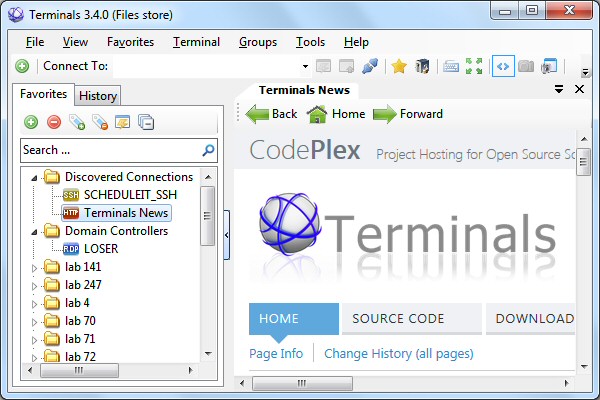
Your Comments & Opinion
Powerful SSH, SFTP, TELNET terminal emulator
Manage all your RDP, VNC, SSH, Telnet and other remote connections from one place
A feature-packed terminal/ remote networking toolkit
Manage all your remote connections and virtual machines from one central location
Bandwidth-efficient way of viewing and interacting with the desktop of one computer on another
Wireshark provides detailed information about network traffic and usage through deep analysis
Wireshark provides detailed information about network traffic and usage through deep analysis
Run a hardware and software inventory of all your networked PCs with this powerful audit tool
A powerful, professional bandwidth monitor
A free download manager for your USB drive