Google Chrome Cleanup Tool (CSRT) is an easy-to-use program which tries to get a broken Chrome installation working again.
Launch it and the tool scans your PC for programs which Google considers "suspicious" or "known to cause problems with Chrome", and offers to remove them.
Bizarrely, the CSRT won't give you the names of these suspicious programs, so you'll have to trust it. Or you can just run the program to see if it thinks there are any, then click "Cancel" instead of "Remove" when the report appears.
Whatever you do, once the scan is complete, CSRT launches Chrome with the chrome://settings/resetProfileSettings command, prompting you to reset your Chrome settings. Click "Reset" and Chrome will be reset to its default settings, otherwise just close the window to continue as usual.
There are no other settings or options, nothing else to do at all.
Google provides few details of what the Chrome Software Removal Tool actually does. They do claim it removes programs which "aren't typical cases of malware", though, so it might be useful even if you've already run a very thorough antivirus scan.
Verdict:
We're not sure how effective Chrome Software Cleanup Tool might be, but it's quick and easy to use, so if your copy of Chrome isn't working as it should then we'd give it a try.



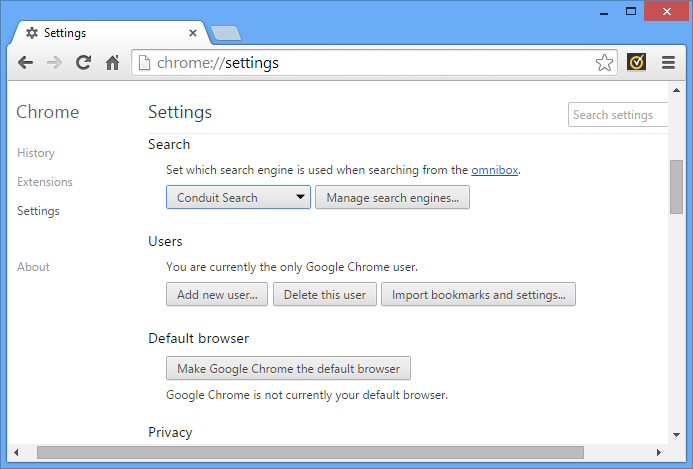
Your Comments & Opinion
The latest stable Chrome Portable includes a number of under-the-hood improvements
The latest stable Chrome Portable includes a number of under-the-hood improvements
Quickly browse, rename or archive Chrome tabs
Browse your hard drive with this tabbed file manager
Tidy up your system after using the avast! uninstaller
Read, write and edit metadata in more than 130 file types with this command line tool
Read, write and edit metadata in more than 130 file types with this command line tool
Read, write and edit metadata in more than 130 file types with this command line tool