What would you do if your PC suddenly failed to boot? What happens if you can’t access any of the onboard recovery or repair options? Assuming your PC is still physically functioning, the solution lies in having a bootable rescue CD or USB flash drive to hand, ready to step into action should the worst happen.
Free recovery media isn’t too hard to find, but AOMEI’s solution will appeal to anyone who’s either a fan of the company or who’s looking for a friendly recovery environment not to dissimilar to Windows itself.
AOMEI PE Builder Free uses Windows’ own Windows PE recovery environment as its basic bootable operating system, then provides you with two AOMEI utilities, its Backupper and Partition Assistant tools for recovering readable data and examining partitions, along with a number of useful extras.
You'll see there are two download links provided - the larger download contains Backupper and Partition Assistant; the smaller one excludes these two tools.
Once launched, you’ll be stepped through a wizard putting the components together. A number of portable apps are provided – such as Recuva for file recovery – but you can also add your own portable apps here too. Advanced users can also add drivers too.
Once done, you’ll be prompted to burn a CD, save to USB drive or create an ISO file, and your bootable recovery tool is ready to go on standby. And should the worst happen and your PC fails to boot, you’ll find it takes you to a Windows-like desktop, similar to Safe mode. You’ll have access to the Control Panel, Windows system tools, the command prompt, Internet Explorer and all the tools you’ve integrated into your disc, giving you a great opportunity to troubleshoot your problem, hopefully find a Windows repair or at least recover critical data before taking the next step.
Version 2.0 (Changelog):
- Support to download Windows 10 recovery environment to create a Windows PE bootable media.
- Support to cancel the operation during the process of creating a Windows PE bootable media.
- Added dual-boot function: Windows PE bootable media can support both EFI and Legacy BIOS boot modes (64-bit creation tool required).
- Now AOMEI PE Builder fully support Windows 10/Vista/XP.
- Update built-in tools.
- Fixed some known issues.
Verdict:
A remarkably easy way to build a powerful, easy to use and ultimately essential recovery tool.



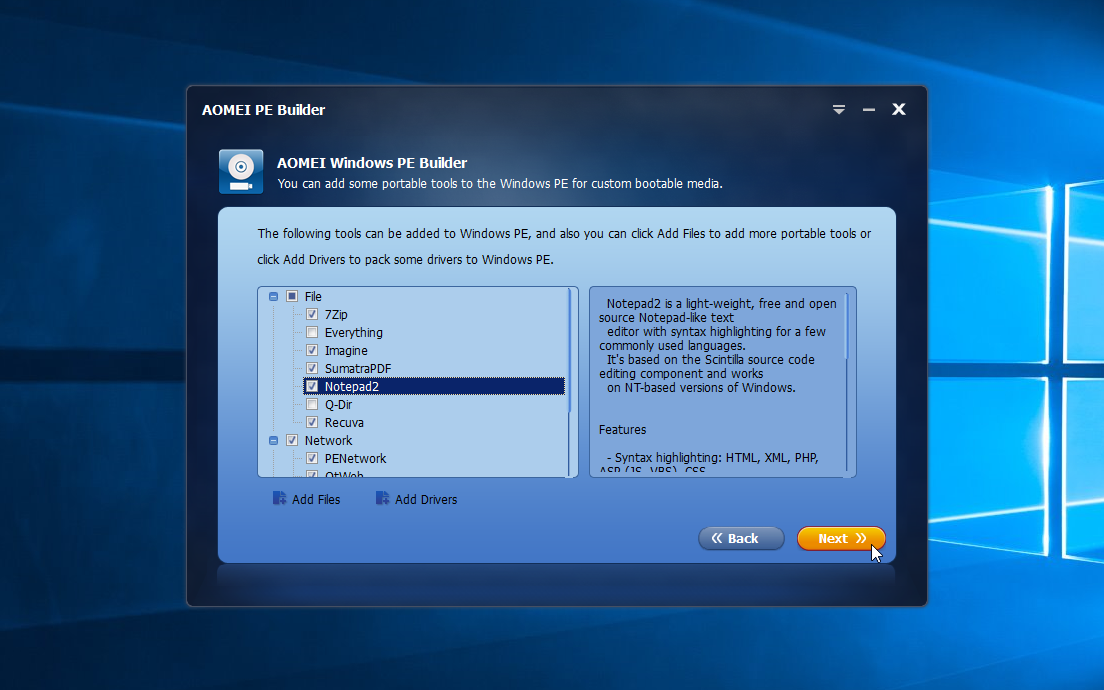




Your Comments & Opinion
A free, easy-to-use and comprehensive backup tool
Recreate a lost factory recovery partition or create your own
Create, format, merge, resize, move and otherwise organise your drive partitions with this free tool
Repair unbootable iPhones/ iPads/ iPods
Recover lost data from CDs, DVDs, memory cards, USB flash drives and more
Backup, synchronise & share important files
Backup, synchronise & share important files
Backup, synchronise & share important files
Backup, synchronise & share important files
Backup, synchronise & share important files