OpenSaveFilesView is a tiny portable tool which lists all the files you've recently opened or saved with the standard Windows Open/ Save dialogs.
This won't necessarily display everything you've accessed. If you double-click a JPG to view it, for instance, this won't appear on the list; it only records files opened via the regular Open dialog box. And if an application uses its own custom Open or Save dialogs then again those files might be missed.
OpenSaveFilesView could still catch enough to be useful, though, perhaps for reminding yourself of the name of that MP3 you were playing last week, or finding out what someone else might be doing on your PC.
The program is easy to use, too. Just launch it, and the following details are immediately listed in a table: Filename, Extension, Order (the order that the files were opened for every file extension), Open Time (available only for the last opened file of every file type), File Modified/Created Time, File Size, and File Attributes.
Clicking any of these column headers sorts the report into a more useful order. If you'd like to see which files have been saved recently, say, just click the "File Created Time" header.
As usual with NirSoft tools, right-clicking the table displays options to save all or selected items as a text/ HTML report for easy reference later.
Verdict:
OpenSaveFilesView doesn't do anything particularly new, but it is an easy way to find out how a PC is being used, and its ability to run on Windows 2000 or later - without installation - means you can use it almost anywhere.




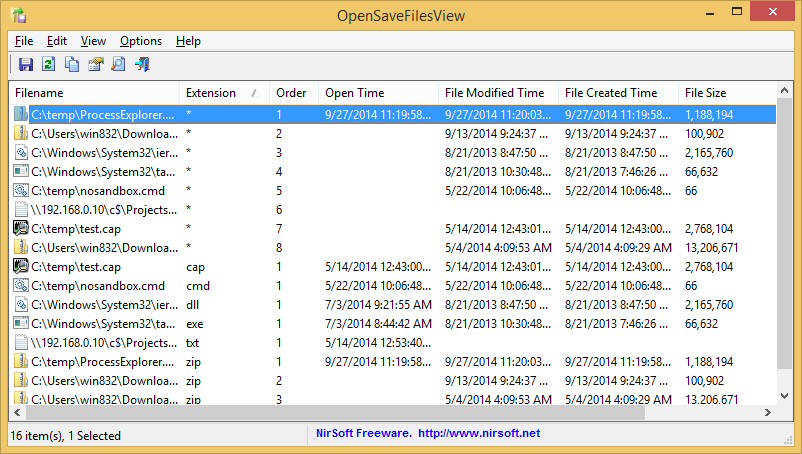
Your Comments & Opinion
Troubleshoot program startup problems
Lock down your files with one of the most secure forms of cryptography.
Lock down your files with one of the most secure forms of cryptography.
Protect files and folders from changes
Have free money saving voucher delivered to your iPhone
Easily access your favourite folders when opening and saving files
Locate files by name, size, date, time and more with this portable search tool
Browse and download videos from YouTube, Google Video and Yahoo Video
An extended version of the Windows Run box
Quickly compare files and folders stored in different locations.
Give your system a speed boost by cleansing and optimising your PC
Be more productive with your PC using this superb Windows Explorer replacement
Convert and export databases