Tweetz Desktop is a simple Twitter client for Windows 7+.
The program works like a desktop gadget. There's no taskbar button (by default) or system tray icon, just a small resizable window which you can position wherever it's convenient.
After installation the program displays your timeline. This can be filtered to display your home, mentions, messages or favourites timelines via a tiny toolbar at the top of the window.
There's a basic search tool, and a Compose pane where you can drag and drop images and shorten links.
Settings include options to enable/ disable the chirp when your timeline is updated. There's also support for spell checking, an option to display a button in the taskbar, and a choice of a light and dark theme (check the screenshot).
"Version 1.1 has only one change. Clicking on an image in a tweet opens it in a popup window, centered on the active monitor, instead of the web browser. I found this to be much nicer."
Verdict:
Tweetz Desktop isn't packed with features, but it's also simple, lightweight and stays well out of your way. Worth a try if you only need the Twitter basics.




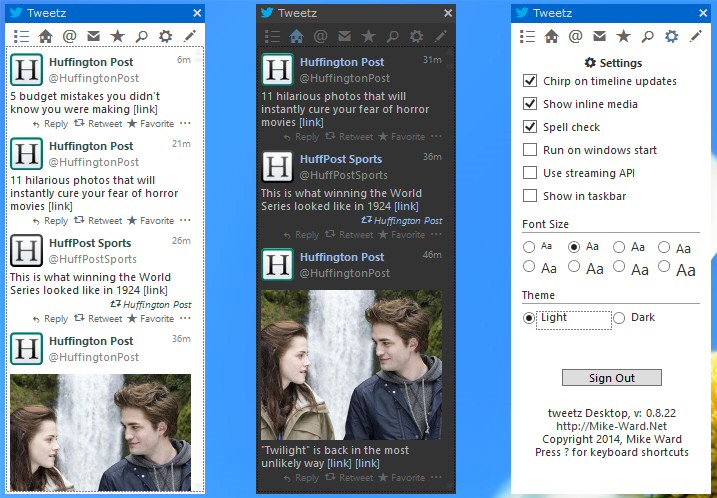

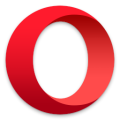

Your Comments & Opinion
Protect yourself from phishing sites, malware and more
One of the most powerful and user-friendly Twitter clients available for your Mac
Twitter client TweetDeck returns?
Discover great new websites that match your personal tastes
A browser with built-in media download and sharing features
Archive and analyse your Twitter, Facebook and Google+ activity
Check out the next version of Firefox before it's released
Check out the next version of Firefox before it's released
Check out the next version of Firefox before it's release
Check out the next version of Firefox before it's released
A powerful FTP client with many useful features