Registry cleaning utilities sell themselves as miraculous fix-it tools that can also speed up your PC. The truth rarely meets the hype and thanks to over-zealous cleaning techniques, running a Registry cleaning tool can actually cause more damage than good when it accidentally deletes a critical key that suddenly brings other programs crashing down.
Mindful of this, Auslogics Registry Cleaner adopts a safer approach, offering all the tools you need to scour through your entire Registry, but only enabling "safe" areas by default. And if that wasn't enough, it backs up everything that gets removed and takes a fail-safe Restore point allowing you to put things back if problems arise.
The program is simple to use: post installation, you'll be invited to scan your Registry for potential errors and redundant information. Auslogics Registry Cleaner clearly defines what areas it's scanning, and you'll see the riskier categories like Shared DLLs are unticked by default. Click Scan Now and off you go.
Once complete, your results are listed according to category and severity – click one to review which keys it's deleting, and untick any you think shouldn't be there. Once reviewed, verify "Back Up Changes" has been ticked and click Repair.
Once that's done – the repair process can take some time – you'll be shown a detailed list of what's been removed, and you'll be prompted to check your system state – this is little more than an attempt to get you to try Auslogics BoostSpeed, so ignore it.
If you run into problems, select File > Rescue Center to restore your backup. On its own, this is only half the story when it comes to cleaning your Registry – you now need to defrag and compact the Registry hive files too, which requires a separate product: Auslogics Registry Defrag.
Verdict:
We're not big fans of Registry cleaning tools, but Auslogics' effort at least has all the backup options you'll need. Shame it doesn't defrag and compact the Registry files too, though.



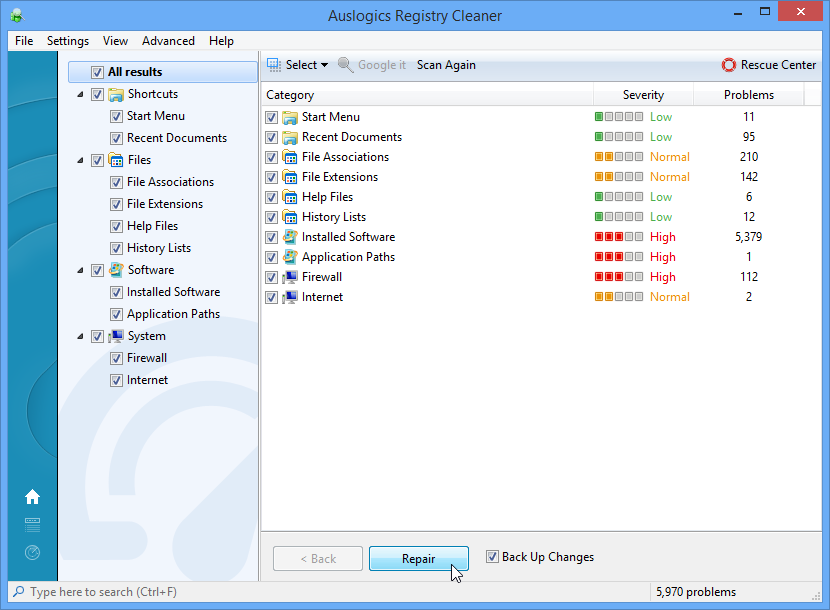




Your Comments & Opinion
Defragment your registry to boost the performance of Windows.
Clean, optimise and maintain your PC
Clean, optimise and repair your PC with this familiar-looking maintenance suite
Protect up to three PCs in your household without hassle or fuss thanks to MAGIX’s maintenance tool
Monitor your PC's temperature, voltages, CPU frequency and more with this powerful stability checker
Keep an eye on the health of all of your hard drives with this free tool
Read, write and edit metadata in more than 130 file types with this command line tool
Read, write and edit metadata in more than 130 file types with this command line tool
Read, write and edit metadata in more than 130 file types with this command line tool