Metadefender for Chrome is a Chrome browser extension which can scan downloads for malware with 40+ commercial antivirus engines: Bitdefender, Kaspersky, F-Secure, Avira, ESET, AVG and more.
If you think that sounds like VirusTotal, you're right, it's exactly the same idea, only using OPSWAT's "Metadefender" service instead.
Downloads are scanned automatically by default, so just click a file link, it's uploaded to Metadefender (file size limit is 80MB, VirusTotal's is 64MB), and a detailed report tells you which of the antivirus engines - if any - detected it as a threat.
Chrome will also download the file to your system at the same time, so this isn't as intrusive as it sounds. You're free to scan or inspect the file with your own security software, even run it as usual, and just check Metadefender's verdict later.
Still, it's possible to turn off this automatic scanning by clicking the "M" icon next to the address bar and clearing the "Scan all downloads" box. You can then scan individual files as required by right-clicking a link and selecting "Scan file...".
Verdict:
Metadefender provides a simple, fast and effective way to check your downloads for malware.




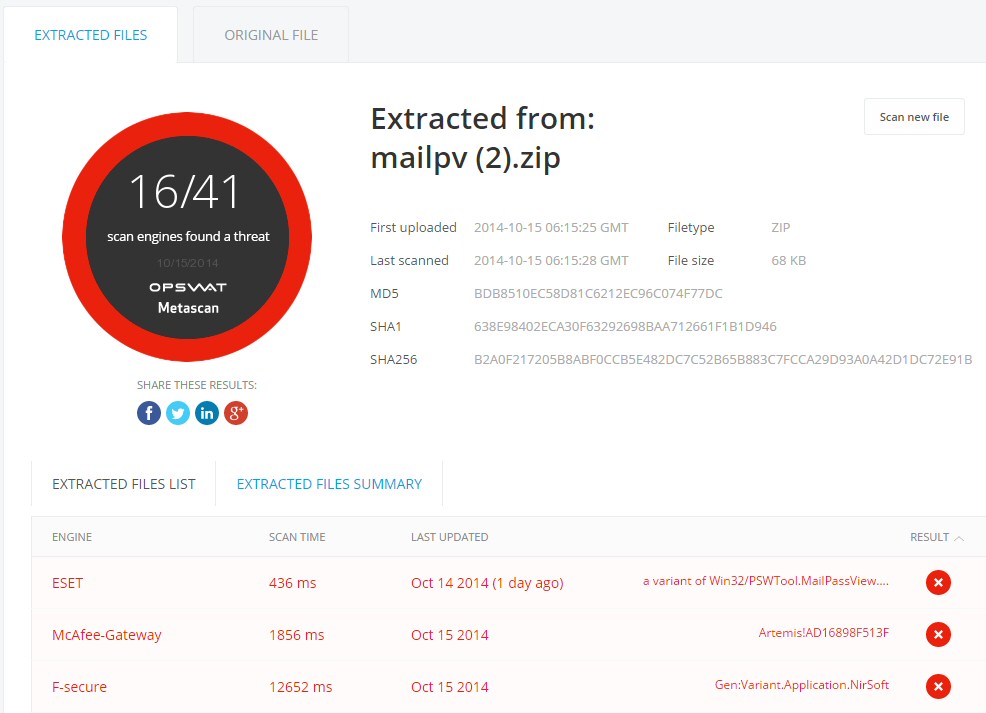




Your Comments & Opinion
A command line malware remover
Quickly identify malware running on your PC
Scan links, websites and connections for malware
All SecurityXploded's virus-hunting tools in one place
Run programs in isolation so they cannot affect the rest of your system
Completely remove all traces of Google interference across your PC
Maintain the security, privacy and performance of your computer
Keep your PC spyware-free
Easily check the strength of many passwords stored on your PC