Bitdefender Adware Removal Tool is a portable program which detects and offers to remove various "potentially unwanted programs": toolbars, dubious browser addons, adware and more.
The program is relatively large at 40MB+, but it's also portable, and ready for immediate use. Launch it, accept the user agreement, click Get Started, and it'll immediately begin to scan your system for problems.
There are no other settings or options. No "scan types", no "check just this file/ folder" - just a single button which scans your system drive.
The need to check everything means you could be kept waiting for a few minutes (around 5 on our program-packed test PC), but eventually the Adware Removal Tool displays a list of the threats it's uncovered.
Browse the final report and you're able to choose anything you'd like to remove, then have the program eliminate it with a click.
The latest version of Bitdefender Adware Removal Tool has been updated to remove the self-signed Superfish root certificate shipped with Lenovo computers
Verdict:
Bitdefender Adware Removal Tool has no configuration options or settings, and can't be used to scan a specified drive. It's portable and easy to use, though, and Bitdefender's engine is better than most, so if you've adware problems then we'd give the program a try.



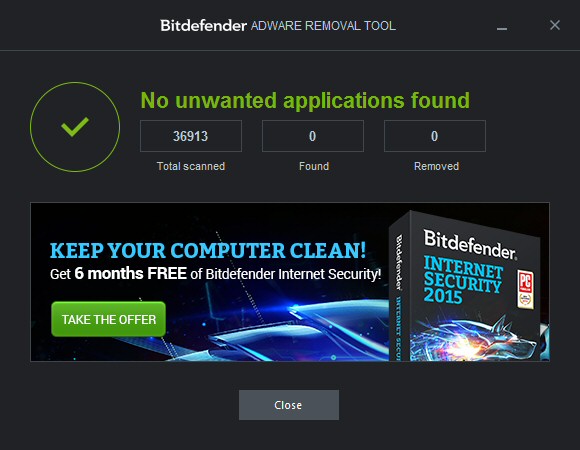
Your Comments & Opinion
Easily detect and remove annoying browser toolbars
Get an alert whenever spyware, adware or intrusive applications try to change your system settings
Keep your inbox free of spam
The easy way to maintain your browsing privacy
Seek out and destroy the most common malware with a click
Seek out and destroy the most common malware with a click
Sample ESET's latest innovations with this powerful security suite