Write! is a distraction-free plain text editor. That means no ribbons, no toolbars, no complex menus to get in your way: initially at least it's just you, the screen and the keyboard.
There are still plenty of features here, of course. A tabbed interface; drag and drop editing; spell checking; text searching with regular expressions; self-learning autocomplete, automatic document saving, and useful document stats (words, characters, characters + spaces, reading time, characters you've written per minute and the words per day).
All the usual hotkeys work, too: Ctrl+N for New, Ctrl+F to find, Ctrl+S to save and so on. There are further shortcuts for Write!'s custom features - Ctrl+. to turn the spellchecker on and off, say - and a Shortcuts Manager helps you redefine any or all of these to suit your needs.
Selecting and right-clicking text is another way to access commands, from basic text formatting (style/ case/ colour) to calling up various web resources (Google/ Translate/ Wikipedia/ Thesaurus).
It's also easy to add clickable links, and Write! even supports wiki syntax: =1st level Heading=, ==2nd level Heading==, *bulleted list, [http://wri.tt/Write!] links, and so on.
And when it's time to work on something else for a while, pressing Alt+' minimises the program to the system tray, and recalls it when necessary.
Verdict:
Write! has some irritations. We wanted to leave the Markup and keyboard shortcut lists open while we typed, for instance, to remind us of the syntax, but that's not possible. You can't continue typing until the Help window is closed.




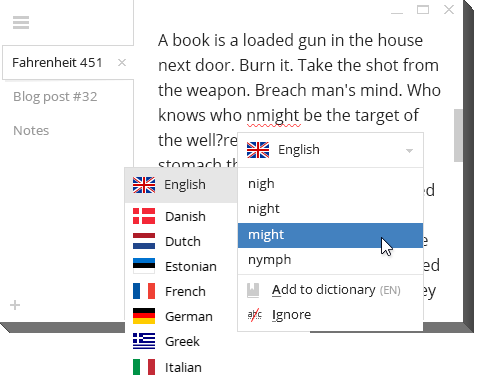
Your Comments & Opinion
A powerful, portable Notepad replacement
A powerful, portable Notepad replacement
A versatile Notepad replacement
A good-looking Notepad replacement
Edit up to 5 notes in one window
A surprisingly powerful plain text editor with a host of interesting options
An advanced free tool for renaming large numbers of files in a flash
A notepad/ to-do tool with cloud sync
Run software in an isolated environment to prevent it from making changes to your system
Browse your hard drive with this tabbed file manager
A tiny tool for saving scanned documents as PDF files