Edraw Mind Map is a free (for personal use) tool for creating a range of professional-looking mind maps and diagrams.
There are plenty of similar programs around, but Edraw Mind Map has one big advantage that stands out immediately. Instead of starting with a blank screen, there are almost 40 templates to choose from, each loading a mind map for a defined topic: "Daily Work Schedule", "Meeting", "Problem Solving", "Choose a Car", "Marketing Plan" and more. Choose something appropriate, change the text as necessary, and you can be producing useful diagrams in minutes.
Of course you can also start with one of three blank templates ("Mind Mapping Diagram", "Concept Map", "Bubble Diagram"), and then extend your diagram by dragging and dropping symbols from a very extensive library.
Alternatively, the program ribbon provides some useful shortcuts. If you're organising a wedding, say, you don't have to manually add boxes for every single topic. Click "Add Multiple Topics", enter every topic area in a text box (Church, Guests, Cars, Reception, Honeymoon, whatever), click OK and the program automatically adds them to the map.
This is just the start. Your topics can have notes, files or links attached; you're able to insert tables, images, Office documents, OLE objects; there's a clipart library to explore, and you can customise map fonts, colours, backgrounds, maybe even add a watermark ("Confidential", "Draft", or anything else you need).
Once you've finished, you're able to export the map as an image, a PDF file, Office document and more, optionally sending it by email or uploading the file to an FTP server.
Verdict:
Edraw Mind Map Free is crammed with features, and it takes a while to find your way around the interface. But you'll uncover plenty of time-saving shortcuts along the way, and overall it's a powerful and comprehensive tool.




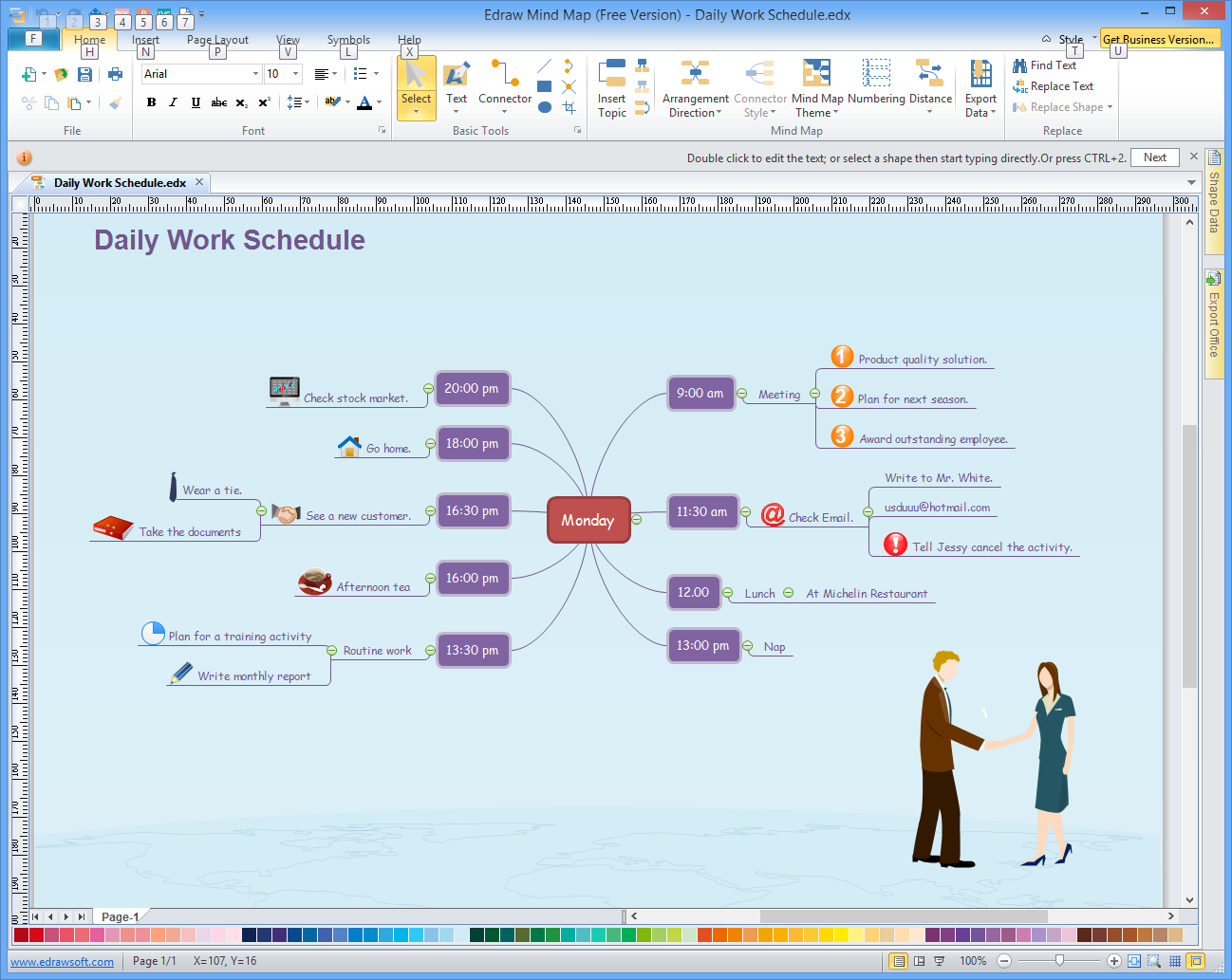
Your Comments & Opinion
Mind mapping software for organising projects and data or for brainstorming
Create and share a mind map to help expand your ideas
Brainstorm and share ideas with this concept mapper
Create flowcharts, UI diagrams, UML charts, more
Create mind maps, brainstorm ideas, plan projects and more
A simple diagram and mind mapping tool for Apple devices
This open-source Office alternative has several unique – and noteworthy – features.
This open-source Office alternative has several unique – and noteworthy – features.
This open-source Office alternative has several unique – and noteworthy – features.
This open-source Office alternative has several unique – and noteworthy – features.
A versatile mind mapping tool