Notzy is an unusual tool for creating and playing presentations.
The program is portable, and free, at least for the moment. Launch it and you're asked to log in, for some reason, but clicking "Anonymous" bypasses that screen and you're able to choose from 13 prebuilt templates (process cycles, pyramids, trees, timelines and so on), or start with a blank template of your own.
What's interesting here is these aren't just dull slideshows, where one page simply moves to the next. The Timeline template, for example, starts with an entire timeline on one page, but then bounces from one area to the next, smoothly zooming in and out for a very professional look.
Each template can be tweaked in many ways. You might start by editing text, fonts, colours and so on. But it's also possible to add new shapes (prebuilt or custom), connectors and containers, maybe even create your own custom transitions and animations.
There's also an option to insert videos, though only in a few formats (MP4, AVI, WMV).
When you've finished, Notzy provides several export options to share your work, although these need to be treated with extreme care.
The "Export as a video" option is currently highlighted as "experimental", and it's easy to see why. When we tried this, Notzy maximised its own window, and set it to be "always on top". A video conversion dialog was then displayed, but under the main window. We couldn't switch to this, or anything else, and we couldn't close Notzy either, even via Task Manager.
The "Export to PDF" option was less of a disaster, but still not much use. It saved a PDF but this didn't contain all of our presentation.
Fortunately, there's an Export to HTML5 option, and that delivered well, producing an HTML page and folder of images which neatly reproduced our presentation.
Alternatively, you can also run the presentation on your desktop with the program's own player, and this also worked just fine for us.
Verdict:
Notzy is buggy, the interface is occasionally less than intuitive, and the "Export to Video" option is currently a disaster. But then it is a beta, so problems are to be expected, and there's enough presentation power to make it interesting - especially with its configurability and animations. Take a look, but be careful, and export only to HTML5.




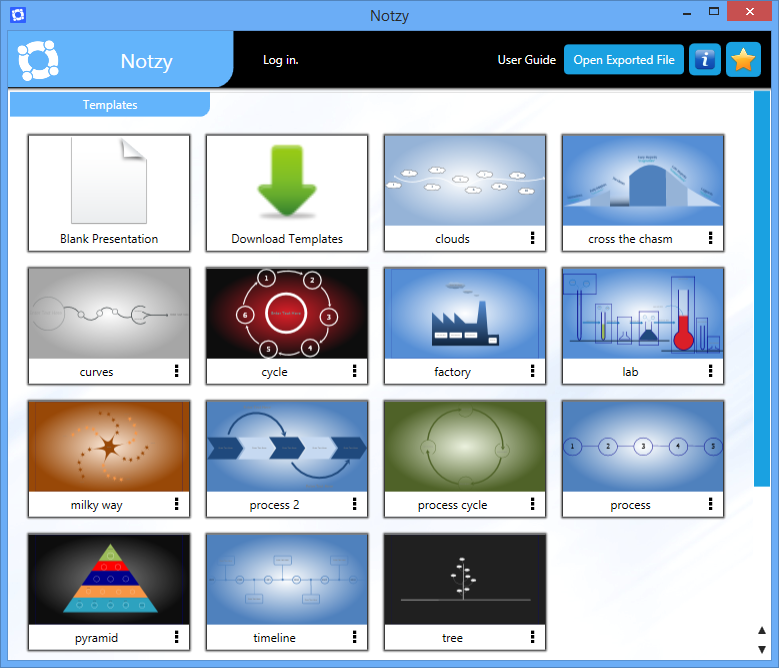
Your Comments & Opinion
A free screen recorder/ tutorial maker/ presentation tool/ and more
A free screen recorder/ tutorial maker/ presentation tool/ and more
Create a presentation from videos, images, web pages, more
A lightweight, easy-to-use presentation tool
Create ad-hoc online meetings of up to 10 people - for free
Control your PC remotely via your Android mobile or tablet
A flexible video conferencing tool with support for up to 100 users for free
A flexible video conferencing tool with support for up to 100 users for free
Notepad replacement that is well designed for editing code
Notepad replacement that is well designed for editing code
Create a portable todo list that you can take with you to use on any computer