SendSMTP is a free tool which can send emails and attachments from the command line.
This can be useful in a range of situations. The program could send you email alerts when a PC is turned on or off, for instance; when a backup job starts or finishes; when an application is launched, maybe when the system is idle. Or you could create a scheduled task which runs at regular intervals, sending you a program log or some other important file.
Configuring SendSMTP is easier than some similar programs, as it provides a simple GUI. Double-click SendSMTP.exe and an email dialog appears where you're able to enter From and To addresses, a subject line, body text and attachment, as well as specifying the usual low-level details (mail server name, port, user name, password and more).
After entering your information here, clicking "Send Message" should send your test email. If there are issues, a Log tab records SendSMTP's communications with the server, very helpful for troubleshooting.
Once you're able to send messages, clicking "Save Settings as Default" saves your details in an INI file. And with that complete, you can send emails from scripts using commands line this:
SendSMTP /from sender@MyDomain.com /to recipient@YourDomain.com /subject "Subject line" /body "Important Message" /files Important.1.log Important.2.log
Replace sender@MyDomain.com with your address, recipient@YourDomain.com with wherever you're sending the message, enter a custom subject line and body text, provide your own list of attachments (or leave them out entirely) and you're ready to go.
Or, if you need more control, SendSMTP has plenty of useful options. You're able to specify custom servers, credentials, mail agent and HELO names, CC and BCC addresses, and more. Entering SendSMTP /? displays the full list of commands.
v2.19.0.1 - 22/10/2016
- Added choice of text or html message ContentType.
- Shortened default Helo Name due to invalid size.
Verdict:
SendSMTP is a powerful email automation tool with a stack of features, but its GUI ensures the program is also very easy to set up.




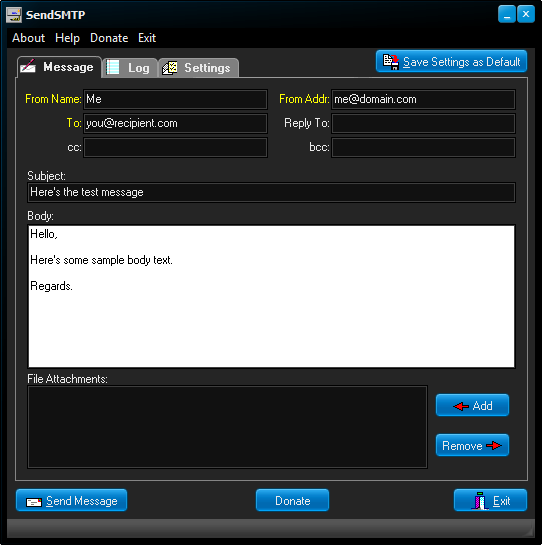
Your Comments & Opinion
Send emails from the command line with this handy scripting tool
Easily send private and secure emails
Easily download files from the command line/ a GUI
Run multiple command line windows from a single tabbed interface
A command prompt alternative with a modern, productivity-boosting interface
Check out the next version of Firefox before it's released
Check out the next version of Firefox before it's released
Check out the next version of Firefox before it's released
Check out the next version of Firefox before it's release
Firefox 137 includes a new browser layout