Light Alloy is an extremely powerful, feature-packed and very configurable media player.
The program handles the core basics well. There's no adware, no extra codecs required, no installation at all: just unzip and go. It opens all the regular audio and video formats, supports web URLs and Internet radio, and of course there's a complete playlist manager, too.
The interface is easy to use, yet also crammed with extras. Left-click the "forward" button steps you forward a frame, for instance. But right-click and you can change this to navigate all or just keyframes, to move 1/ 5/ 10/ 15/ 30/ 60 seconds, instead, forward or back.
It's just as easy to set a custom playback speed, enable/ load subtitles, choose a custom renderer/ filter for the current file, or apply a range of audio effects.
There's an excellent Screenshot tool. Simply clicking it saves the current video frame to a folder. A right-click option saves it to the clipboard, instead, and it can also create a thumbnail contact sheet for the current video, or extract a series of full-sized frames.
A YouTube-like preview tool displays a thumbnail of future video frames as you move your mouse across the timeline (click Mouse > Live Preview to turn this on, and close and restart the program if it doesn't work immediately).
The interface is hugely configurable. To take the mouse wheel alone, normally it'll adjust volume. But you can also use it to seek in various ways, to tweak contrast/ brightness/ saturation, to zoom in and out, adjust playback speed and more. And if that's not enough, you can have Light Alloy do different things if you're spinning the mouse wheel while holding down Alt, Ctrl or Shift.
Of course there's also complete control over the program's hotkeys, and WinLIRC support means Light Alloy works with compatible remote controls, too.
The Settings dialog presents even more possibilities. Events is a favourite of ours, as it enables you to fine tune exactly what Light Alloy does when it loads, you open a file, playback ends, and a whole lot more. The end result is a program that works as you expect, rather than following the fixed rules of some distant developer.
Verdict:
Light Alloy is an excellent media player with an ultra-configurable interface, packed with advanced features yet also very easy to use.



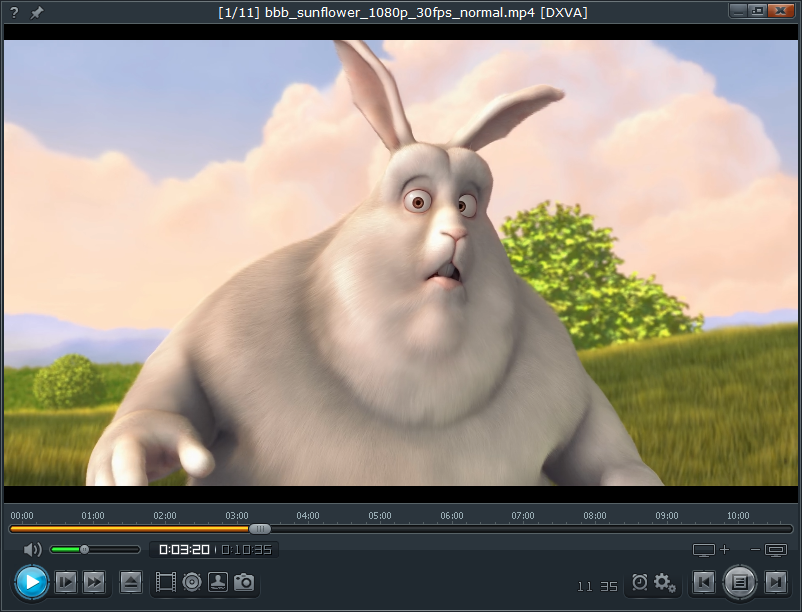
Your Comments & Opinion
Play music, video, DVDs and more with this versatile media player
Play music, video, DVDs and more with this versatile media player
Play music, video, DVDs and more with this versatile media player
Play music, video, DVDs and more with this versatile media player
A powerful, free and very configurable media player
A high-quality streaming music service for all your devices
The latest stable Chrome Portable includes a number of under-the-hood improvements
The latest stable Chrome Portable includes a number of under-the-hood improvements
Give your system a speed boost by cleansing and optimising your PC
Fix many Windows audio and video problems in just a few clicks
Rebuild civilisation and save the world in this exciting real-time strategy game