Jane is a quirky plain text editor, sometimes awkward to use, yet also with some interesting features you won't often find elsewhere.
The program got off to a good start: portable, a tiny 0.5MB download, only free for personal use but no adware or any other "extras" included.
Then we launched jane, and our opinion changed. The default display settings (tiny font, dark background) were hard to read; there are some very odd shortcut choices (Ctrl+L to Load a file instead of Ctrl+O to Open it); and the very basic interface doesn't support tabs for multiple documents.
The font and colour issues can be fixed easily enough, though. You can launch a new instance of jane - or open a document in Notepad - if you need to handle multiple files. And the program has plenty of bonus features to make all this effort worthwhile.
Jane recognises and highlights links in your document, for instance. Click them and they'll open in a browser window. You can also right-click selected text and search for it in your favourite two search engines.
There's support for 10 clipboards. You don't have to do anything special to enable this, just copy and paste as usual, the last 10 items are remembered, and you can view or paste them from the menu or a hotkey (Shift+Alt+1 for the last item, Shift+Alt+2 for the previous, etc).
There are lots of line manipulation features. You're able to delete trailing spaces or empty lines, sort or reverse lines, quote or close lines, delete characters from a given position (1-10), delete characters from the current position to the start or end of the line, and more.
An "Edit Selection" tool doesn't just have the usual "UPPERCASE" and "lowercase" options. It can also RAndoMize case, set UppEr or LoWeR case vowels, invert case, reverse or randomize the text, apply ROT13 or change German umlauts into their equivalents (ae/ ue etc).
A detailed Settings dialog means you're able to configure this, and add a few extra features. If you don't need the "Open with Notepad" feature then you can set jane up to launch some other application, for example. And there are checkboxes to set up simple shortcuts, perhaps closing the program down when you hold down the left and right mouse buttons.
Verdict:
Jane's basic and non-standard interface makes it a little awkward to use, at least initially. But if you can live with this, the program does have plenty of powerful text editing features to explore.




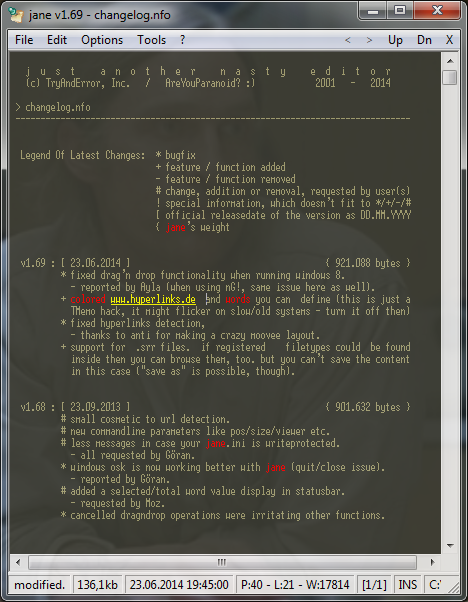
Your Comments & Opinion
A powerful, portable Notepad replacement
A versatile Notepad replacement
A good-looking Notepad replacement
Edit up to 5 notes in one window
A plain-looking yet powerful and amazingly small text editor
Capable distraction-free plain text editing
A surprisingly powerful plain text editor with a host of interesting options
Browse your hard drive with this tabbed file manager
Tidy up your system after using the avast! uninstaller
Read, write and edit metadata in more than 130 file types with this command line tool
Read, write and edit metadata in more than 130 file types with this command line tool
Read, write and edit metadata in more than 130 file types with this command line tool