PhotoStage is a powerful and free-for-personal-use slideshow creator.
Getting started is as easy as dragging and dropping your source images onto the program. It accepted all the formats we threw at it, including various RAWs.
Your pictures are placed on a very video editor-like timeline. You can drag and drop images to reorder them, set the duration each one will be displayed individually, even set custom transitions (there are 36 available, including fades, wipes, a "page curl" and more).
Images can be customised with various effects and animations. These are mostly quite basic, and we're really not sure whether you'll want to turn your source picture into a negative, or apply an edge detection effect. But some of the animations are good, including the ability to set a custom zoom (start on a face and move out to the full scene, say).
A text tool is also available for captions and simple credits.
PhotoStage can add a soundtrack, or record a narration for your slideshow. If you're short on ideas, there's even access to the NCH Sound Effect Library, which, despite the name, includes plenty of free music. You don't even have to open your browser, register or anything else: just choose what you need and it's added to the project.
Throughout all this the Preview window keeps you up-to-date on your progress. When you're happy, clicking Export allows you to save the slideshow as a video in one of 15 formats, upload it to YouTube/ Facebook/ Flickr, burn it as a DVD movie or data disc, or export it as an image sequence (the raw frames from the slideshow, which you can then import and reuse elsewhere).
The program is also available in Home and Pro editions, which add extra effects and export formats, support adding video clips, and can be used for commercial purposes.
Please note, the setup program will install Google Toolbar by default, but as long as you watch closely during installation this is easy to avoid.
Verdict:
PhotoStage is an excellent video slideshow creator, packed with features, more like a video editor than the usual basic freeware.




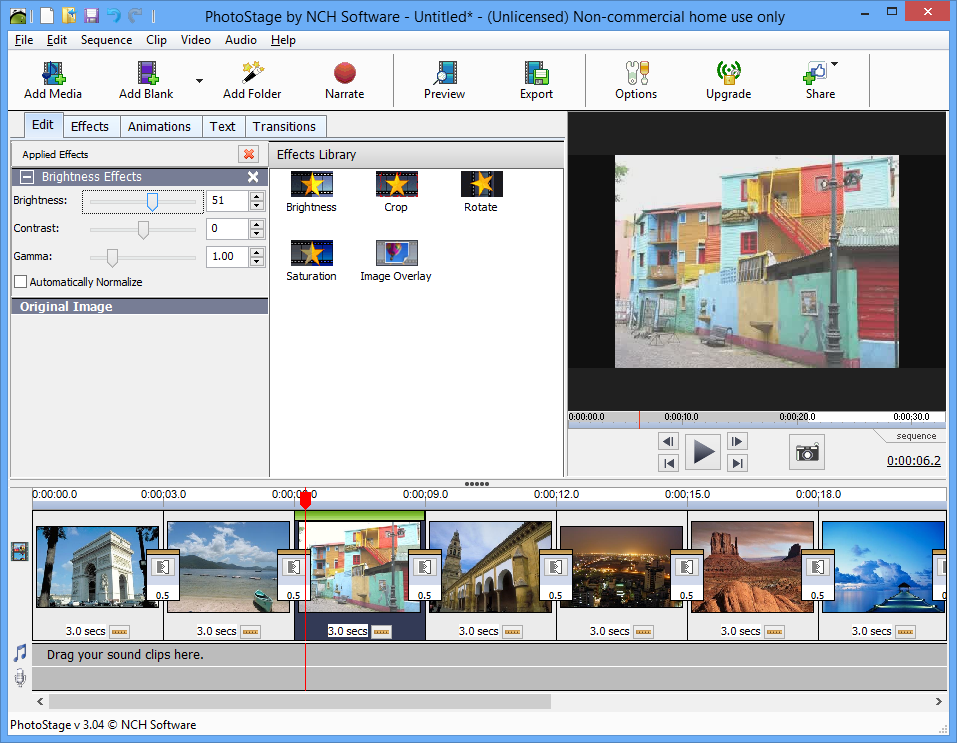




Your Comments & Opinion
Create a presentation from videos, images, web pages, more
Create animated HD video slideshows
Convert your favourite photos to a highly configurable video slideshow
Quickly create quality slideshows and share them with the world
Download, manage and playback music from your computer
Download, manage and playback music from your computer
Free video recorder and live streaming tool
Free video recorder and live streaming tool
Stream video, audio or pictures to any DLNA device