HiPER Calc Scientific is a free scientific calculator.
The program is a single sub-1MB .exe file. There's no installation required, just download and run it immediately.
HiPER Calc Scientific looks like a regular calculator. You can use it much like any other, clicking the buttons or entering some calculation on your own keyboard - "2.4*7.9/4.4" - and the results appear immediately.
These basic operations can be extended in various ways. You can set custom precisions of up to 100 decimal places and 9 places of exponent. You're able to use an unlimited number of braces, and there are 10 memories to store intermediate results.
HiPER Calc Scientific also has plenty of powerful functions. The developer's site mentions:
•advanced number operations including random numbers, combinations, permutations, common greatest divisor, ...
•goniometric and hyperbolic functions
•powers, roots, logarithms, ...
•degrees, minutes and seconds conversion
•fixed point, scientific, engineering display format
•display exponent as SI units prefix
•mixed and improper fractions
•periodic numbers and their conversion to fractions
•most functions accessible through hot-keys
•result history
Version 2.3.2:
- bug fixes and minor improvements
Verdict:
The interface is relatively basic but HiPER Calc Scientific excels where it matters, via its powerful collection of functions



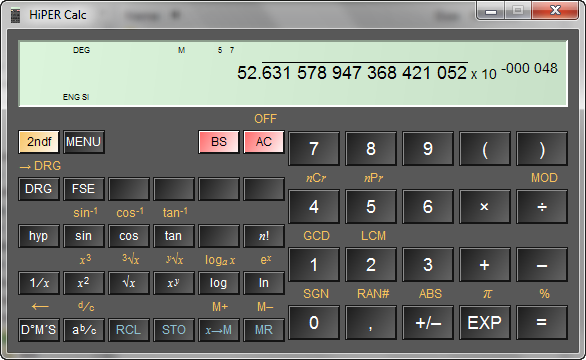
Your Comments & Opinion
Solve complex equations in seconds with this powerful calculator
Personal information management, media playing, image editing, Ubiquitous Player tries to be everything to everyone
A scientific calculator meets a spreadsheet - and this is the result
A powerful calculator for scientists and engineers
Graphing calculator that students can use in science, mathematics, and many other subjects
Graphing calculator that students can use in science, mathematics, and many other subjects
Give your system a speed boost by cleansing and optimising your PC
Be more productive with your PC using this superb Windows Explorer replacement
Convert and export databases
Find out exactly how a computer is being used with this powerful forensics tool
Free up valuable hard drive space with this fast and flexible duplicate file locator