It's happened to us all. You've spent an age at a website, working on a lengthy forum post or some other wall of text, when the browser window suddenly closes and you've lost everything.
Right now you'll probably be angry for a while, before calming down and starting again. But install Textarea Cache, and the free Firefox add-on records the contents of text fields as you type. If disaster strikes, all you have to do is relaunch Firefox, open the Textarea Cache window, and your words will be displayed, ready to be copied elsewhere.
This is potentially a major privacy risk, but the developer recognises this and has provided plenty of settings to help. By default Textarea Cache never saves text in Private Windows, for example, and it removes old data five minutes after Firefox has restarted (this can be increased, if you like). You can also tell the add-on to ignore specific sites entirely by adding them to an Exception List.
There's still scope for personal information to "leak", and so Textarea Cache might not be a good choice for systems where there are several users. But if that's not a concern for you then the add-on should save you a little time and hassle, if only occasionally.
Verdict:
You won't need Textarea Cache very often - hopefully - but if you've ever lost a wall of text due to some Firefox problem, you'll already know just how valuable a recovery option can be.




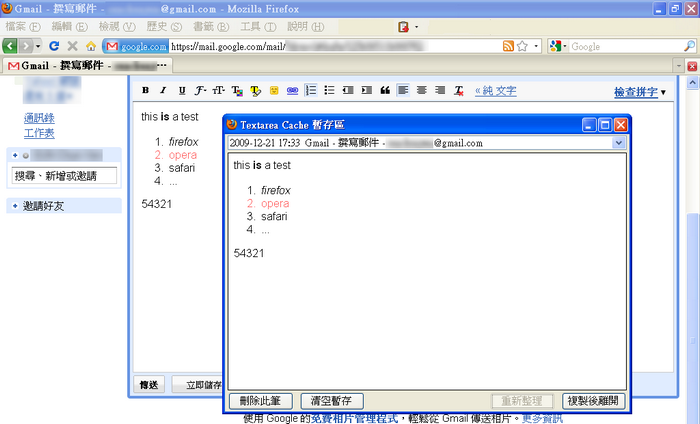
Your Comments & Opinion
Firefox 137 turns links into hyperlinks
Take back control of your browser with this novice-friendly tool
Make it easier to focus on online videos in your web browser
View Firefox's hidden HSTS and HPKP history
Remove the orange Firefox button from the menu bar in Firefox 4.0
An easy way to launch Firefox more quickly
Take your favorite web browser on the road
Speed-optimized 64-bit version of Firefox designed for the best possible performance
Speed-optimized version of Firefox designed for the best possible performance
Receive notifications when websites are updated
WhatsApp for the desktop? Well...