File Downloader is a simple portable tool for downloading files via HTTP.
The program can be used from the command line, making it a convenient way to automate downloads, but also has a basic GUI for on-demand work.
Launch File Downloader and its interface looks just as you'd expect. Enter the URL here, specify the destination file name there, click Start Download, and wait.
There's also a Pause/ Resume button to stop and restart downloads as required, although annoyingly this doesn't persist across program sessions (you can't pause a download, close the program, restart and carry on where you left off).
The program has switches allowing you to specify download URLs and destination file names from the command line, handy for use in your own scripts.
Slightly oddly, the download also includes a "Progress Bar Builder", where you're able to customise the look of File Downloader's progress bar by tweaking 16 variables (colours, alpha settings, gradient style, more).
Verdict:
File Downloader doesn't have anything like the power of other command line downloaders, and it doesn't handle download pause/ resume situations very well. But the GUI is a plus, and it's certainly an easy way to download files on other PCs without leaving too many traces.




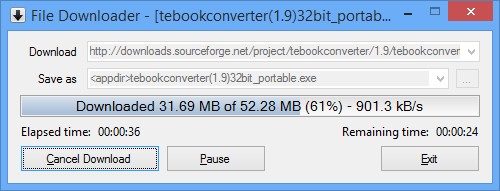
Your Comments & Opinion
Automate your downloads with this command line tool
Download torrents with ease using this lightweight client
Send emails from the command line/ scripts
Run multiple command line windows from a single tabbed interface
A command prompt alternative with a modern, productivity-boosting interface
An alternative spin on the Thunderbird email client
An alternative spin on the Thunderbird email client
An alternative spin on the Thunderbird email client
An alternative spin on the Thunderbird email client
Manage, view, convert, sync and remotely access your e-books with this all-in-one management tool