Can't get your work done? Too many distractions? FORCEdraft is a simple text editor which won't let you quit until you've finished the job.
Launch the program and you can tell it to block everything on your PC until you've typed a certain number of words, or a defined number of minutes has passed.
Make your choice and FORCEdraft opens full-screen. There is no interface, the program is less sophisticated than Notepad, or even the text box in a web form (copy and paste is disabled): all you can do is type.
The sole gimmick here is you can't switch away to anything else. We pressed the Win key: nothing happened. Ctrl+Shift+Esc to launch Task Manager? No. Alt+Tab displays running applications and allows you to choose one, but when you release the key, FORCEdraft runs full screen again.
(The author doesn't explain how this works, but it seems to us to be very simple, with the program just repeatedly setting itself to run full-screen over everything else. There doesn't appear to be any dangerous system-level trickery, and our guess would be it's safe to use, although if you accidentally tell the program to block everything until you've typed 5000 words then it might not feel that way.)
Once you've launched the program, all you have to do is get on with entering your document. FORCEdraft saves it in the background every 20 seconds. When you've finished, click the FORCEdraft logo. If there's more time or words to go, then you'll be warned, otherwise you can click "Save and exit" and the program will close.
Verdict:
FORCEdraft is a horribly basic text editor, and there's at least one way to possibly escape the program's clutches. But if you need to make sure a non-technical user concentrates on some real work then it might be effective.




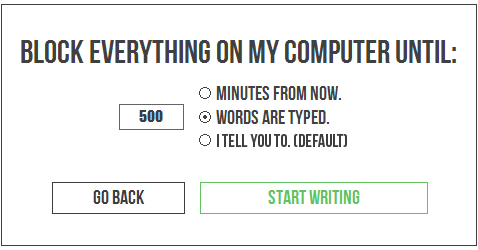
Your Comments & Opinion
Temporarily block your own access to time-wasting websites
A powerful, developer-oriented source code editor - for free
A powerful, portable Notepad replacement
A versatile Notepad replacement
A good-looking Notepad replacement
Edit up to 5 notes in one window
A powerful yet easy-to-use programmer's editor and Notepad replacement
Capable distraction-free plain text editing
A surprisingly powerful plain text editor with a host of interesting options
Quickly create industry-standard PDF files from any printable document
An expert-level PDF toolkit
A configurable system monitor
A configurable system monitor
Keep your desktop in order with this icon organisation tool