WirelessConnectionInfo is a tiny portable tool which displays various statistics on your wireless network.
This can immediately be very useful. At a glance you'll see details like your network SSID, PHY Type (802.11n, say), signal quality, security algorithm, channel and more.
The report isn't just a static text file, either. Check stats like "Transmitted Frame Count", failed/ retry counts and more and you'll see them updated in real time.
As usual with NirSoft tools, there are options to manually save a text report containing this data.
You can also automate the process with various command line options, for example enabling you to run a scheduled task and save the current state of your network at regular intervals.
Version 1.13:
The connection name is now displayed in the adapters list of 'Advanced Options' window.
Verdict:
WirelessConnectionInfo is an easy way to find some useful wifi stats. It's poor as a real-time viewer of network activity - you can't choose what you want to see, there's lots of horizontal scrolling to view everything, you can't turn monitoring on or off - but it's hard to expect more from a single executable under 100KB in size.




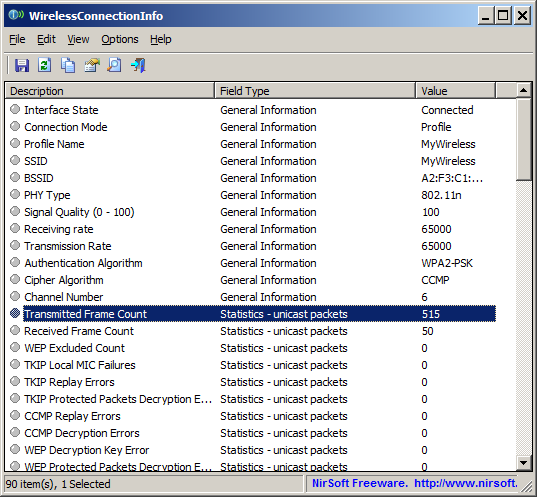




Your Comments & Opinion
Create a map of your wireless network coverage
Detect intruders on your wireless network
Quickly check all the devices and computers that are currently connected to your network
Display all your wifi security keys
Diagnose and fix wireless networking problems
Save scans to your iPhone or iPad and print documents
Wireshark provides detailed information about network traffic and usage through deep analysis
Wireshark provides detailed information about network traffic and usage through deep analysis
A powerful, professional bandwidth monitor
Take a graphical view of network performance
Mount server and cloud storage as a local drive