Screen Reader is a PC accessibility tool which can read on-screen text, menus and other elements.
Windows' own Narrator does something similar, and there are other tools around, but Screen Reader does have a few advantages.
By default the program reads text as you point at it, for instance. You don't have to click something, even if a window isn't in focus: just move your mouse cursor over the word, a menu option or other text item and Screen Reader reads it for you.
If we left the mouse near our typing position in Notepad then we found Screen Reader would read text as we typed it, too.
The words read are kept to a minimum. If you hover your mouse cursor over a system tray icon and some text appears, for example, you won't hear "notification area" or "tooltip": Screen Reader just reads the tooltip text.
The program will by default read text as it's copied to the clipboard, too.
Configurable hotkeys allow you to read the keyboard, start/ stop reading or lock/ unlock a particular window for reading only.
Screen Reader uses Microsoft's SAPI 5, and so offers the same default voices, along with any others you might have installed. But it's also extremely compact, a single executable under 200KB in size.
Verdict:
A simple and configurable screen reader, worth a try if the default Windows Narrator is a little too wordy for your needs




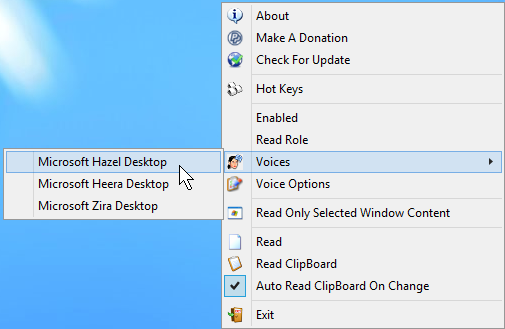
Your Comments & Opinion
Have your PC read the text of Word, PDF, EPUB and other files
Have your PC read the text of Word, PDF, EPUB and other files
Control a mouse pointer by moving your head
Simulate colour vision deficiency
Play WAV files when a mouse button is clicked
See how color blindness affects websites
Monitor your PC's temperature, voltages, CPU frequency and more with this powerful stability checker
A complete clean-up, maintenance and optimisation toolkit for your computer
Completely uninstall unwanted programs in minutes
Browse your hard drive with this tabbed file manager
Preserve your desktop icon layout with this handy backup tool