J7Z is an alternative 7-Zip GUI which emphasises speed and ease of use.
The program installs quickly and takes minimal hard drive space (although you will need Java).
Select and right-click one or more files and you'll see a new "J7Z" menu entry, which leads to just two options: "Create" or "Extract".
Choosing "Extract" displays a number of extraction profiles, and all you have to do is select the one you need. "Beneath" extracts your archives to a folder beneath the current one; "Desktop" sends them to the desktop, "Documents" the Documents folder, "Temporary"... You get the idea.
J7Z's "Create" menu takes a similar approach, with a selection of archiving destinations to choose from: "Default" (the current folder), "Local", "Remote" and so on.
These profiles probably won't be right for you (the Create options mostly have hard-coded drive names), but there are a couple of ways around that.
Both the Create and Extract menus have a Custom option which launches the J7Z interface. This doesn't have nearly as many options as 7-Zip, but you can still set your compression algorithm/ level, add password protection, set source or destination folders, use custom, 7-Zip command line switches, and more. Select what you need, click Create or Extract and watch as J7 processes your files.
More usefully, you can also use the J7Z interface to open and edit the default Create/ Extract profiles, or build some new ones of your own, customising the program's settings to suit your needs.
Verdict:
We don't find the original 7-Zip particularly difficult to use. Still, if you're regularly hunting through 7-Zip's menus and dialogs to perform common tasks, J7Z's simplified profile-based approach might save you some time.




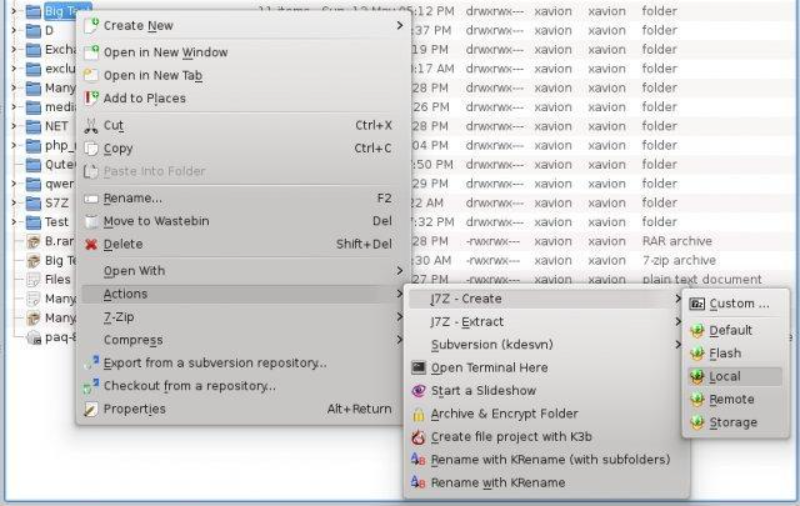
Your Comments & Opinion
A full-featured archive creator/ manager
Quickly repair incomplete or corrupt Zip files
An extremely powerful file manager to replace Windows Explorer
Make the most of your multi-monitor setup using this handy utility
Create a super-fast virtual drive using your PC's memory
Powerful PDF processing toolkit
Take control of your file and folder management with this powerful – if slightly unrefined - utility
Take control of your file and folder management with this powerful – if slightly unrefined - utility