Jhead is a tiny (160KB) command line tool which can manipulate JPEGs in various ways. (Don't necessarily be put off by "command line". It's easier to use than you think.)
The program is able to strip out unnecessary metadata, reducing file size a little and maybe protecting your privacy. All you need is a command like this:
jhead -purejpg c:\folder\*.jpg
There are also commands to delete particular sections of the header (IPTC, XMP, the comment field). Jhead can extract comments from your JPGs to a file, replace them with custom text of your own, even transplant the Exif header from one image into one or more others.
The program provides various ways to tweak your JPEG timestamps. You might set all your JPEG date/ times to whatever is specified in the Exif header, say, or rename them using a custom format. If your camera clock was set incorrectly, you're able to add or subtract a date/ time offset to restore the correct values.
There's a command to save the thumbnails you'll find in some JPEG headers. This might be useful if a JPEG is corrupted and you can't view the main image, or you just need some thumbnails and don't have any other tools to produce them.
Jhead has various other options available, and they're all well documented on the developer's site (or you can enter jhead -h at the command line for more help).
Verdict:
Graphical tools may be easier to use, but you'll still learn the Jhead basics in a few minutes, and the program is far more versatile, reducing file sizes, changing times, renaming, playing with thumbnails, and more.




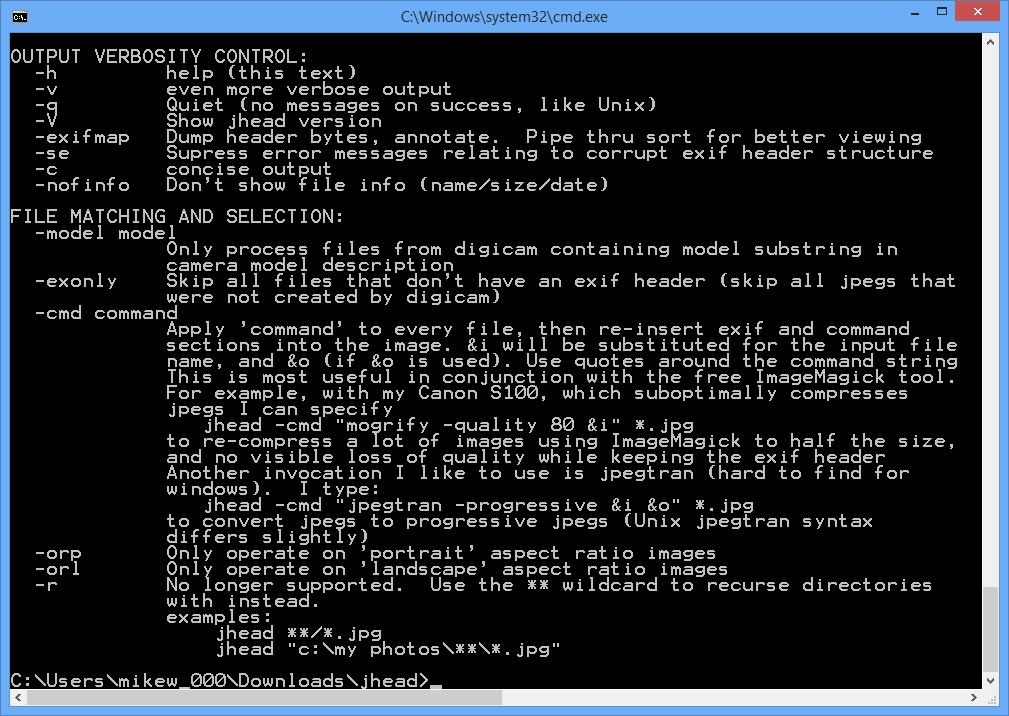
Your Comments & Opinion
Read, write and edit metadata in more than 130 file types with this command line tool
Read, write and edit metadata in more than 130 file types with this command line tool
View and edit image EXIF, IPTC, and XMP tags
Rename photos using their EXIF date & time
View image previews and metadata from Explorer
View image previews and metadata from Explorer
Browse, retouch, tag and publish your digital photos
A free and accessible video that doesn't scrimp on features
A high-quality streaming music service for all your devices
Compose, arrange, mix and master your audio projects
Compose, arrange, mix and master your audio project
Compose, arrange, mix and master your audio projects