LaunchBox is a portable games database and launcher. It was designed to work with DOSBox (which comes bundled with the program), but can now handle PC games, emulators, even import your games from Steam.
There's a lot of functionality here, but a splash screen helps out by listing the various possibilities and providing links to video tutorials.
If you prefer to jump straight in, there are wizards to immediately import DOS and other games, but even as a beginner, it doesn't take long to set something up manually.
We clicked Game > Add, and were prompted to enter a game name. Type in just part of a game title - "Meier" - and LaunchBox quickly searches Wikipedia, presenting you with various matches. Choose one of these options and LaunchBox finds all the associated metadata (title, release date, genre, platform etc), and you can download any associated images (box art, screenshots etc) in a couple of clicks.
Next you must tell LaunchBox more about the game itself. There's nothing particularly difficult here, either: it's just a matter of pointing the program at the executable files/ folders, and (if necessary) telling it to run the game via DOSBox, ScummVM, or an emulator.
Repeat this process a few times and LaunchBox presents your games via their cover art. You're able to organise and filter your collection by genre, platform, ESRB rating, developer, and publisher. Clicking any of them displays all the metadata you downloaded earlier, including a rating and description, and you can launch your favourite with a click.
A LaunchBox Premium version extends the program with a big-screen home theater-type view, colour themes, custom fonts, saved filters and more. A single $20 payment covers lifetime upgrades and usage on as many PCs as you like.
Verdict:
LaunchBox looks great, is highly configurable yet also very easy to use.




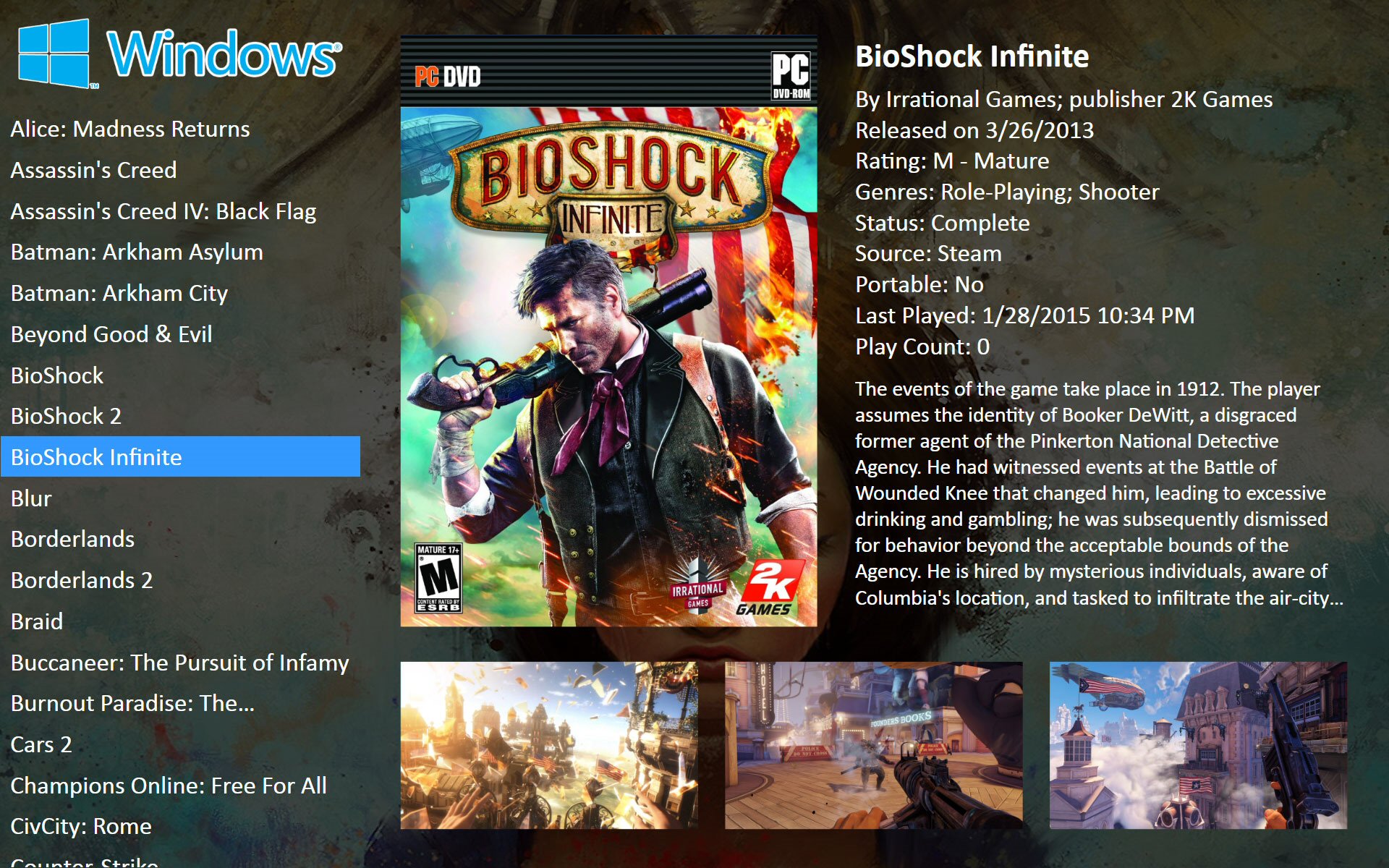
Your Comments & Opinion
Play old Atari 2600 VCS games on your PC or Mac
A game launcher/ library for Steam, Origin, more
Easily organise and play your old DOS games with this powerful DOSBox front end
Manage, monitor and optimise your games
A stylish dock for launching programs, web pages and more
A free tile puzzle game with a Christmas theme
Play the classic searching game on your iPhone
Play classic real-time strategy games with this free version of the Red Alert engine
Play classic real-time strategy games with this free version of the Red Alert engine
Play classic real-time strategy games with this free version of the Red Alert engine
Play classic real-time strategy games with this free version of the Red Alert engine
Play favourite old arcade games on your PC