SChecklist is a very simple portable program for creating and managing "to do" lists.
You're able to create as many checklists as you need, and they're all listed in sChecklist's left hand pane.
Select any of these and you can add as many items to that list as required. There are no complicated properties, no time settings, no dependencies, sub-tasks or resources: it's just a name, and a checkbox.
SChecklist has options to start with Windows, minimise to the system tray, or stay always on top of other windows, useful if you always need access to its items.
Once it's set up, though, there's very little to do. Check a box once that item is complete; maybe change the sort order for long lists (move checked items to the top or bottom); save a list as text if you'd like to use it elsewhere, or just delete it when you're done. Easy.
Version 1.1.7 brings (Changelog):
- Added "Escape to minimize" option.
Verdict:
SChecklist has no fancy features, it's just about managing lists with item names and checkboxes. The program does this very well, though, and it's also easy to use and no-strings free. If you need a simple to-do manager which works anywhere, online or off, then give it a try.




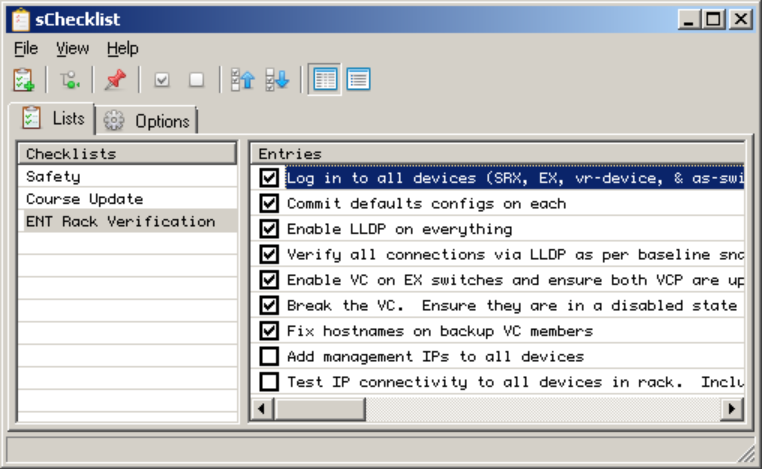
Your Comments & Opinion
Enter, browse and organise your data
A versatile note-taking application
Keep reminders on your iDevice
Keep on top of your tasks with this GTD inspired task manager
A powerful to-do list manager that can be synchronised online
Make quick notes, to-do lists, more
An advanced to do list manager with sharing and mobile capabilities.
A portable to do list manager complete with synchronisation and sharing
Transform your desktop with this customisation tool
Powerful PDF processing toolkit
Analyze, search, back up, clean up, and generally get more from your hard drive with this suite of tools
Analyze, search, back up, clean up, and generally get more from your hard drive with this suite of tools
Extend your command line capabilities with this powerful cmd.exe replacemen