Text Compare is a free portable tool which detects and highlights the differences between two text files.
The program is surprisingly small (only just over 100KB), a single executable. There's no adware or other complications, just unzip, run it and go.
Text Compare's interface is a poorly designed, cluttered mess, but you'll still have it figured out within a minute or two, and pointed the program at the two files you'd like to compare. Each one is then displayed in a separate pane.
Clicking the "Compare and show all" button highlights the lines (not the characters) which are different in each file. An annoying pop-up dialog displays a summary of the results, and tells you if there's a difference in the file encoding. (This pop-up appears every time you do a compare, and must be cleared by clicking OK before you can continue.)
If a line has been inserted somewhere then Text Compare is smart enough to recognise that, and lines which have just been moved (line 4 is now line 5) are highlighted in a separate colour.
If your source files are lengthy, or the changes minimal, then you can optionally choose to view just the differences, the moved and copied files, or the new/ changed lines.
There's also a simple search tool, and you can open any file in its default Windows application with a click.
Version 1.0.2.2:
- Command line support
- Synchronised scrolling
- Remember window state
Verdict:
Text Compare's interface is feeble, and it can't handle batch comparisons, or save a report on file differences. But its multiple compare modes are a plus, and it's also portable and no-strings free. If you just want to do occasional ad-hoc comparisons then it might be worth a try.




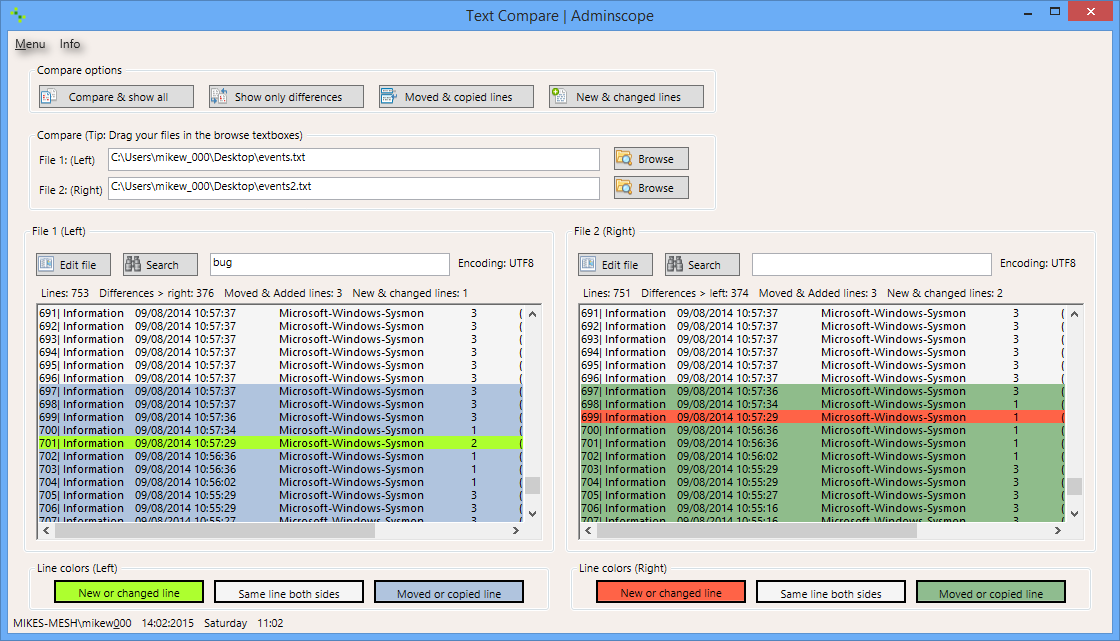
Your Comments & Opinion
Keep the contents of folders synchronised for backup purposes
Correct and process text as you type
Send and receive free phone calls and text messages from your iPhone
Capable distraction-free plain text editing
Visually compare and view the differences between two text files
Quickly compare text and image files
Read, write and edit metadata in more than 130 file types with this command line tool
Read, write and edit metadata in more than 130 file types with this command line tool
No Read, write and edit metadata in more than 130 file types with this command line tool
A complete toolkit for cleaning up and boosting the performance of your PC
Quickly create industry-standard PDF files from any printable document